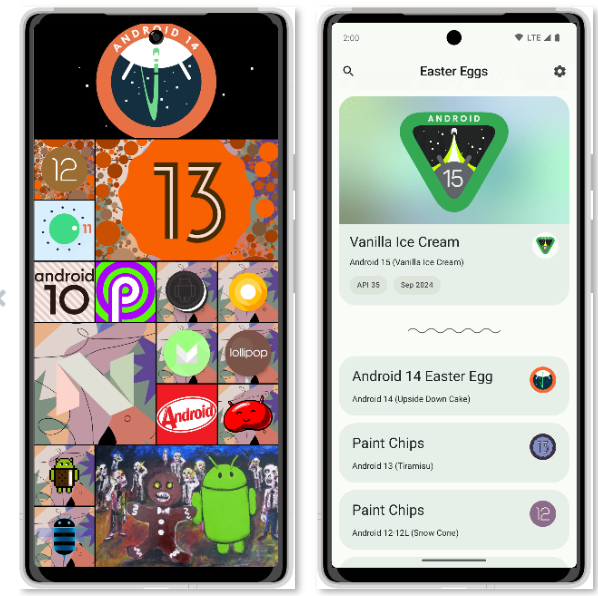With each new version of the Android OS, its developers include what are known as “Easter Eggs,” which are nothing but small games or distinct animations associated with the name of each version.
List of official Android Easter egg games from Google
This app, available for free, compiles a comprehensive collection of Easter Eggs embedded in every version of the Android operating system since its inception up to the present day.
Starting from version 2.3 (Gingerbread) of Google's Android OS, an Easter egg featuring an animated drawing has been discreetly concealed. Accessible via the "Settings" app under the "About Phone" section, users can unveil this Easter egg by repeatedly tapping the "Android Version" section. The animation varies with each iteration of the operating system.
In the 2.3 - 2.3.7 (Gingerbread) versions, the drawing depicts the Android robot alongside a zombie gingerbread man, encircled by zombies utilizing cell phones.
Versions 3.0 - 3.2.6 (Honeycomb) feature a blue honeybee with the text "REZZZZZZZ..." below it, serving as a nod to the film Tron: Legacy.
Versions 4.0 - 4.0.4 (Ice Cream Sandwich) showcase pixel art of the Android robot fashioned into an ice cream sandwich. Prolonged pressing initiates the appearance of multiple flying ice cream sandwich robots, playfully dubbed "Nyan Droids" in homage to Nyan Cat.
In versions 4.1 - 4.3.1 (Jelly Bean), a red jelly bean emerges, revealing its face and system version upon pressing. A long-press unveils an interactive mini-game featuring jelly beans that users can toss around.
Version 4.4 (KitKat) introduces a rotating "K" letter which transforms into the text "Android" adorned with the KitKat logo upon continuous tapping. Long-pressing the Android logo subsequently reveals an Easter Egg interface, reminiscent of the Windows Phone interface, containing icons from all previous Android versions.
- You can download the application via Easter Eggs app
Starting from versions 5.x (Lollipop) and 6.x (Marshmallow), users encounter a dynamic Easter egg feature represented by a colorful circle or an "M" inside a circle for Marshmallow. Upon continuous tapping, the circle transforms into a lollipop bearing the text "lollipop" or the "M" changes to represent Marshmallow in version 6.x. Tapping the circle alters its color, while a long-press initiates the Flappy Bird game featuring an Android robot character. In Marshmallow, tapping the plus sign adds extra players (up to five), controllable by the user or other players.
Version 7.0 (Nougat) introduces the appearance of the letter "N," unlocking yet another Easter egg upon clicking. Dubbed "Android Neko," accessible through the Easter Egg section, it's inspired by the mobile cat-collecting game Neko Atsume. Users can create virtual treats to attract cats, viewable in a gallery-style screen. Moreover, repeatedly long-pressing the "N" toggles between a back arrow icon and a cat face icon, activating or deactivating the Easter egg. "No" and "cat" are commonly mistaken for "Nougat."
In version 8.0 (Oreo), accessing the Easter egg diverges from the conventional method. Instead of navigating through "Settings" > "About phone" and tapping on Android version, users trigger the Easter egg directly. An orange-colored circle, symbolizing the letter "O" for Oreo, appears. Multiple clicks unveil a blue screen featuring an octopus swimming, with the "O" in the octopus representing Oreo and its eight legs denoting the version (8.0). Users can manipulate the octopus by dragging its head across the screen. This persists in Android 8.1 Oreo, where an Oreo cake with Bugdroid replaces the orange "O."
Version 9.0 (Pie) conceals the Easter egg within the "Settings" > "About phone" > "Android version" menu, revealed by tapping the Android version three times. A textured white letter "P," often accompanied by synchronized disappearing circles, materializes. Each summoning unveils a variation of colors, with pinch gestures allowing users to adjust the animations.
In version 10.0 (10), users encounter the text "Android 10," offering an interactive experience where they can manipulate and rotate the word "Android," along with the digits "1" and "0." Combining and rotating the digits reveals the text "Android Q." Multiple clicks on the letter "Q" unveil a Nonogram game, featuring images of various Android icons.
Version 11.0 (dots) introduces a circle encircled by nine white dots and an additional dot within. Shifting the inner dot alters its position, with the appearance of the text "11" upon reaching the final position of the white dots. Subsequently, a cat emoji "🐱" message appears. Dragging the inner dot back to the initial white dot displays a message saying "🚫."
Versions 12.0 and 13.0 (clock) present users with an interactive clock. Setting the time to 12:00 (or 1:00 for Android 13) transforms the clock into a circle bearing the inner text "12" (or "13" for Android 13), accompanied by numerous circles in the background.
In versions 14.0 and 15, users encounter the Android logo. Long-pressing the logo induces phone vibrations, followed by the appearance of an interactive open-world game.