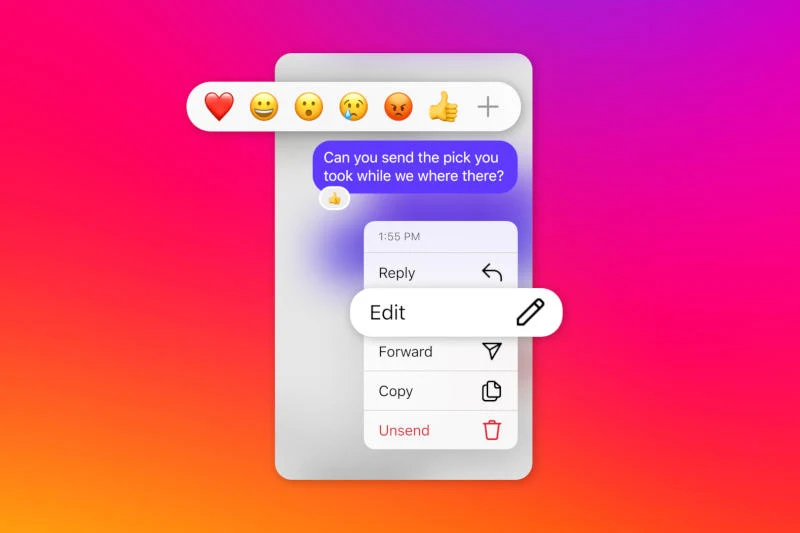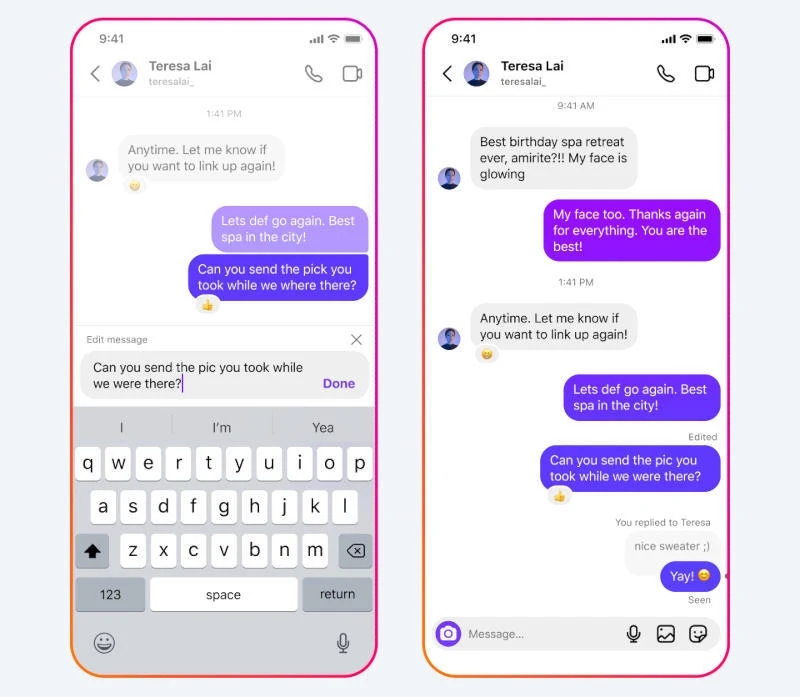|
| Instagram now allows you to edit the messages you sent.. Here's an explanation of all the steps |
Instagram has received a new update (version 322.0.0), which includes many new features. Among these features, the ability to edit messages sent on Instagram, a feature that was already present in WhatsApp, stands out.
Instagram now allows you to edit the messages you have sent. Here is an explanation of all the steps
If you want to know how to edit messages you sent in error, we'll explain the steps to easily and effectively edit messages on Instagram.
Using the message editing feature on Instagram is done easily and similarly to WhatsApp. However, you should be aware that you can only edit messages within a period not exceeding 15 minutes from sending them. After this period, you cannot edit the messages, so make sure to do it within the specified time.
To edit a message on Instagram, follow these steps:
1. Open the Instagram app and go to the chat that contains the message you want to edit.
2. Press and hold the message you want to edit until the options menu appears.
3.Next is to click "Edit".
4. A text box will open to edit the message.
After you rephrase it, click 'Done' and the process is over."
You should know that when you edit the message, the words "edited" will appear at the top of the text bubble, which means that the other person will know that you edited the message in the conversation. However, you won't be able to know the exact content of the message before editing, as Instagram doesn't currently provide a record of edits.