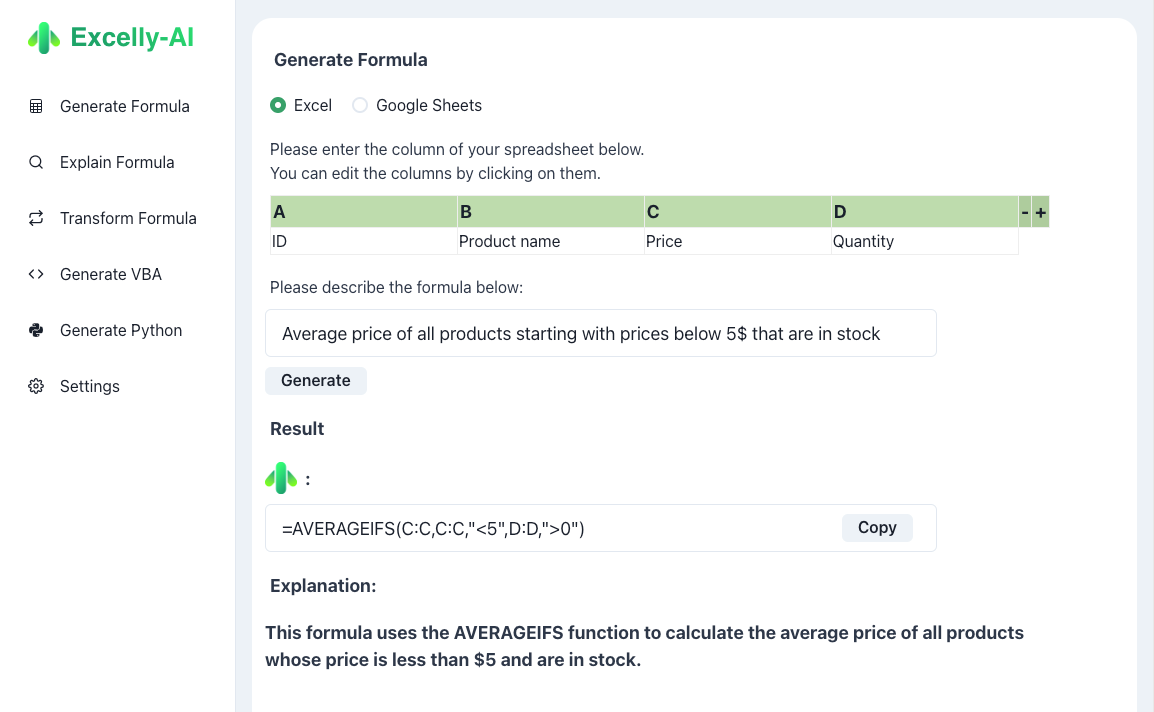The magic of spreadsheets in converting raw numbers into valuable insights is undeniable. However, mastering the formulas to achieve this transformation can be challenging, especially with complex tasks. This is where Excelly-AI comes in as a powerful ally.
With Excelly-AI, you no longer have to waste time searching for complex formulas!
- Create Excel tables directly from your browser.
- Easily write complex formulas without hassle.
- Efficiently handle complex or unusual tasks.
How to create Excel tables from text using AI:
Excelly-AI is a platform that simplifies the process of creating formats for Excel and Google Sheets. Once you provide a simple description or upload your xlsx files, this tool creates accurate formats and provides detailed explanations of how they work. Additionally, it can efficiently convert formats between Excel and Google Sheets.
This AI-powered tool puts an end to endless searches for formats online, allowing you to create tables efficiently and effortlessly directly from your browser.
These are the services provided by Excelly-AI:
- Create custom formulas: No matter how complex your needs are, Excelly-AI can create any formula you need, providing a clear explanation for each formula.
- Upload your own files: Create formulas based on your private data, making things more personal and accurate. For example, you can request that all Excel sales for a specific customer be added in your spreadsheet.
- Explanation of Formulas: Excelly-AI can analyze and explain complex formulas in an easily understandable manner when the formulas are difficult to comprehend.
- Formula Conversion: You can convert formulas from Excel to Google Sheets and vice versa.
- Slack Support: Excelly-AI provides integration with Slack to enhance team productivity, in addition to being usable directly from the browser for those who prefer working individually.
- Column Schema Specifications and *.xlsx Download: Unlike other tools, Excelly-AI takes into account the column schema of your individual data table. Instead of writing "Give me the average of all values in column C, divided by the value associated in column D", you can write meaningful requests like "Give me the average item price."
How to use Excelly-AI to create Excel tables and Google Sheets
- Access the excelly-ai.io tool link via your browser.
- Then enter the text: Type what you want to achieve in Excel format, such as "Calculate the average of the values in column A" or "Graph a graph showing the relationship between sales and time".
- Choose a formula type: Select the type of formula you want to create, such as Mathematical Functions, Boolean Functions, or Find and Return Functions.
- Press Create: Excelly-AI will create an Excel formula that suits your needs.
Despite being able to use ChatGPT to create Excel formats, Excelly-AI excels in its ability to generate more complex formats and comprehend them, thus aiding in deepening my knowledge in this field.
Excelly-AI: A revolutionary tool that transforms your workflow with Excel tables. Try it today and benefit from saving time and effort, focusing on extracting and analyzing valuable data.
Excelly-AI offers paid plans with exciting additional features for users seeking more functions and versatility in usage. Additionally, you can find numerous online tutorials and videos demonstrating how to efficiently and effectively use Excelly-AI.