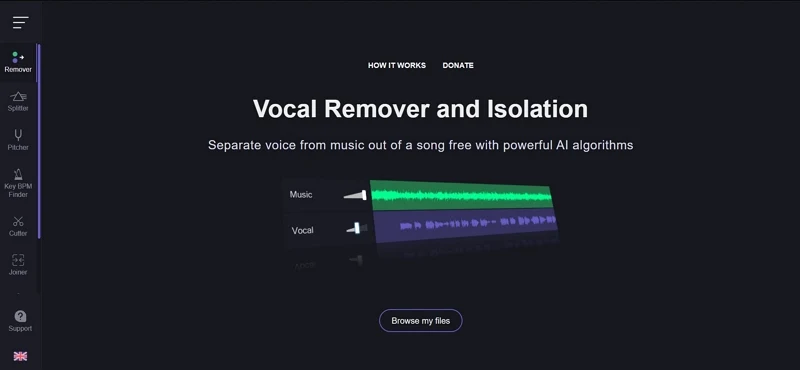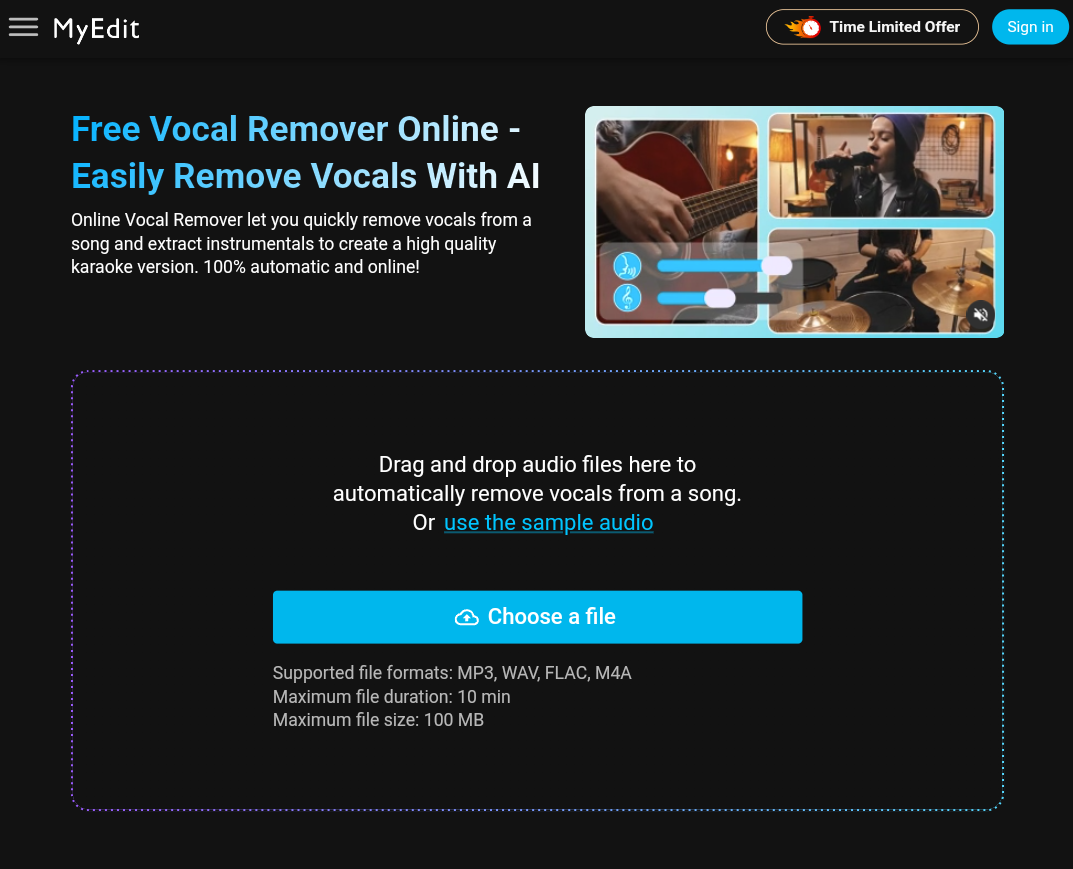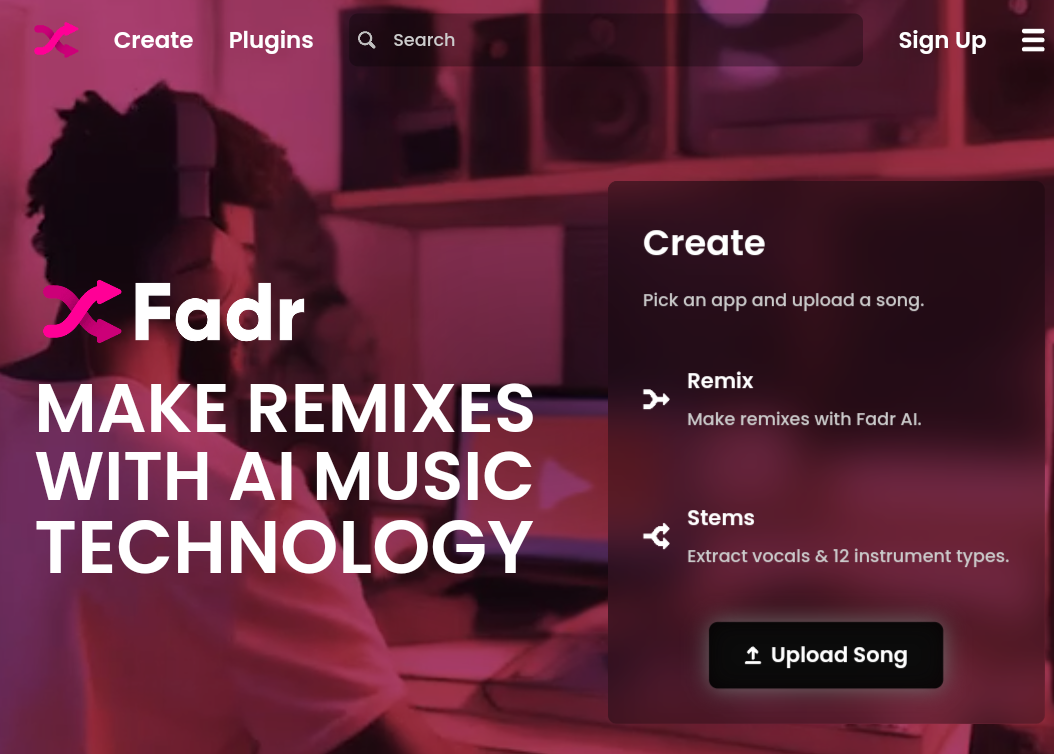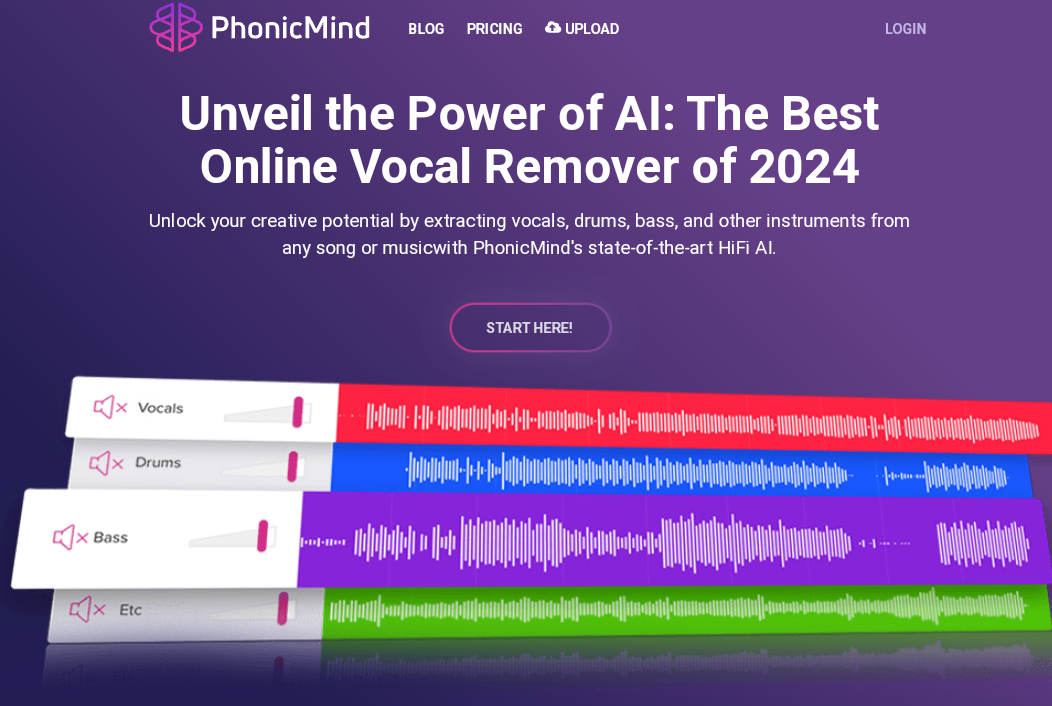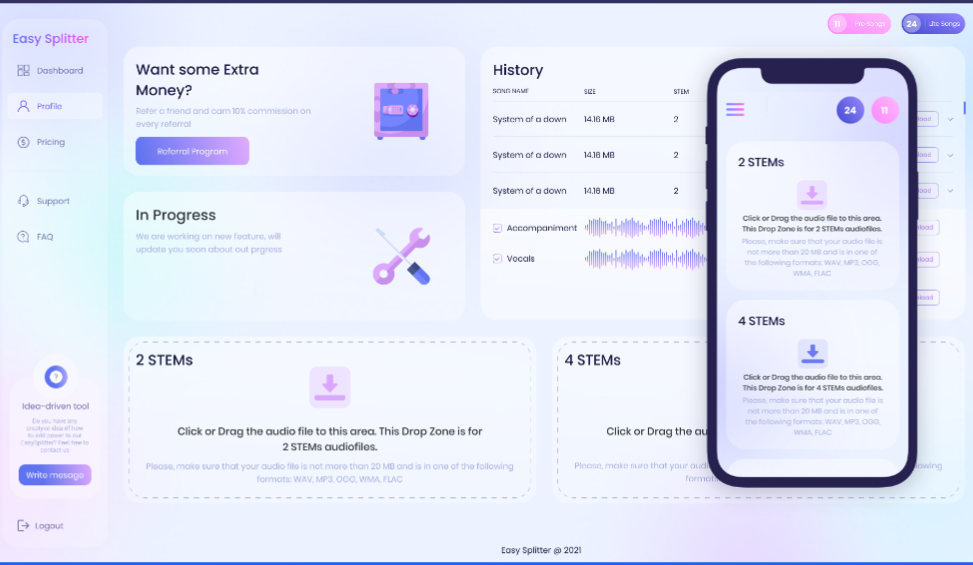In the world of music and production, despite appearing as a domain for professionals and complex software, delving into this field may seem a bit intimidating. However, the reality is different. Thanks to technological advancements, we can now perform many activities with limited resources and achieve remarkable results. If you wish to remove vocals from a song and retain only the music, there are tools that allow you to do so effortlessly.
Top 5 online tools to separate music from singer's voice
Whether you want to host a fun karaoke session with friends or family, or even create a cover for a song by your favorite artist, you can easily do so using these five tools. They allow you to do it effortlessly and for free directly from your browser. Karaoke is a type of singing where amateur singers sing along with a recorded music accompaniment using a microphone, and the song lyrics are displayed on a screen in front of the singer.
» Vocal Remover
If you wish to remove vocal sounds from songs and keep a version free of accompanying music, Vocal Remover is the perfect tool for you. You can use this intuitive and instantaneous web application to upload your audio file, and then it isolates the music from the vocals in one easy process.
In addition to vocal removal, the Vocal Remover web application also provides access to additional features such as an editor, allowing you to cut the audio file or even record and mix melodies. All of this is available through a direct and intuitive interface, making your experience easy and enjoyable.
» MyEdit
Choosing MyEdit is one of the best options to edit music with ease. This web app allows you to easily remove audio from songs without much effort.
Upon entering the page, you'll find a simplified menu of available options, including the noteworthy "Vocal Remover." Once selected, upload the song file, and the application will begin its editing process, allowing you to preserve the music without the vocals.
If you wish to compare or revert to the original version, you can do so effortlessly. Upon completion, you have the choice between two options: the modified version, which includes instrumental music, and the original, displaying the file without any alterations.
» Fadr
When it comes to paid options alongside free usage as a sample, Fadr allows you to use its tools once without payment, before subscribing to any of its plans. All you need to do is register and log in to take advantage of this opportunity.
The noteworthy aspect of this option is that you can not only remove the audio from the song but also reduce the presence of the sound in the same melody, in case your intention is to make the sound much lower than the music.
Fadr is an AI-powered music platform that enables users to easily create music compositions, remixes, and mashups. Fadr utilizes advanced artificial intelligence techniques to analyze audio files and extract fundamental components (Stems), detect the song's rhythm (BPM), identify the tone (Key), harmonies (Chords), and more.
» Phonicmind
PhonicMind is an online platform that offers a service for removing vocals from songs and music. The website relies on artificial intelligence techniques to separate audio components, such as isolating rhythms and separating musical instruments, allowing it to effectively eliminate sound from audio clips.
You can experience its features once for free by uploading the song from which you want to remove vocals. However, the result in this case often may not be perfect. Additionally, there is a paid version of the service that provides all available tools but requires a specified payment.
» Easy Splitter
Despite the limited resource challenges due to the limited number of songs available to work on in Easy Splitter, the site stands out for offering a variety of options and possibilities.
Easy Splitter not only removes songs from audio files you upload across the site, but also allows you to enjoy various music versions representing different instruments, adding value to the user experience.
These were the top 5 free online tools to remove audio from songs.