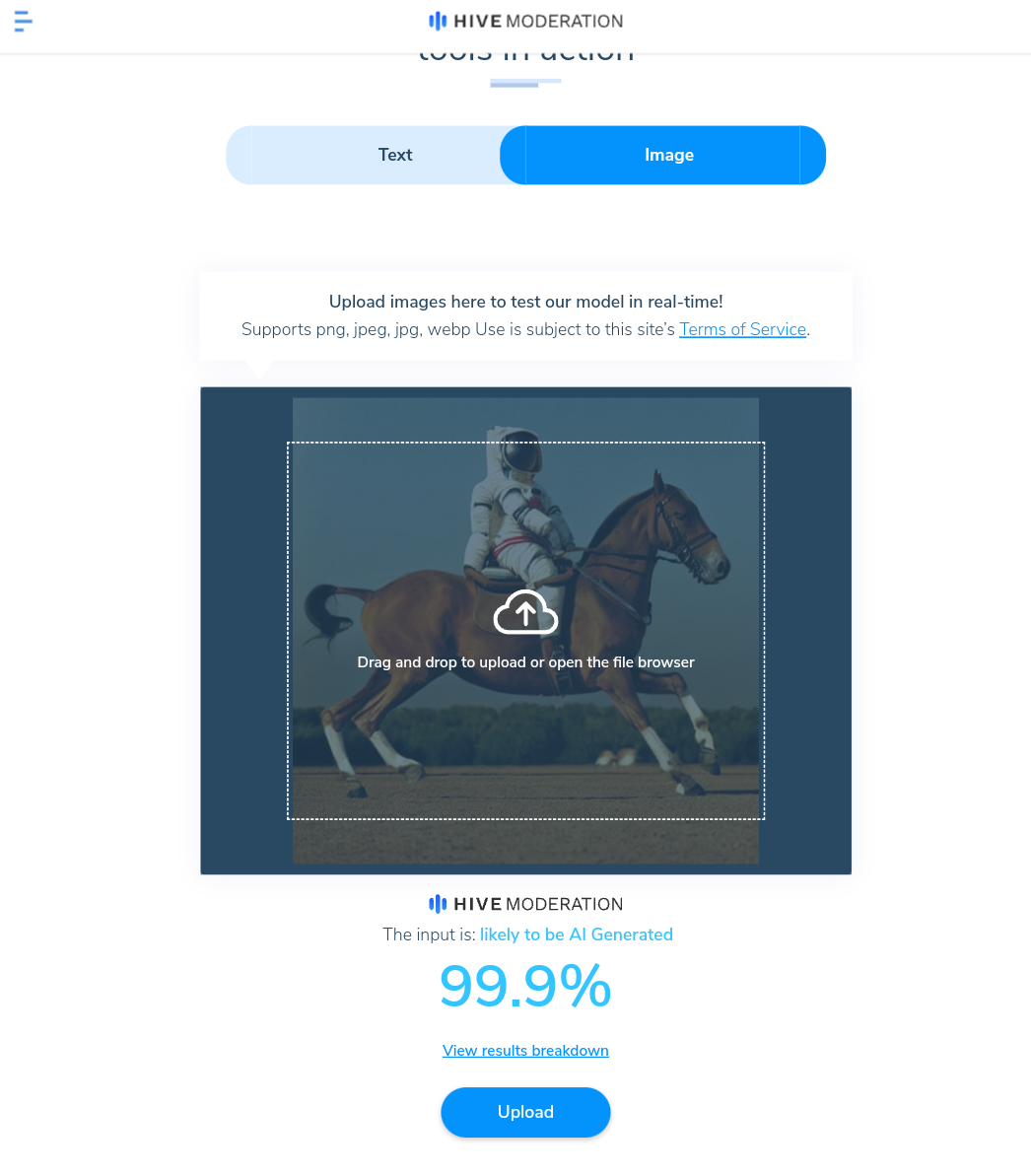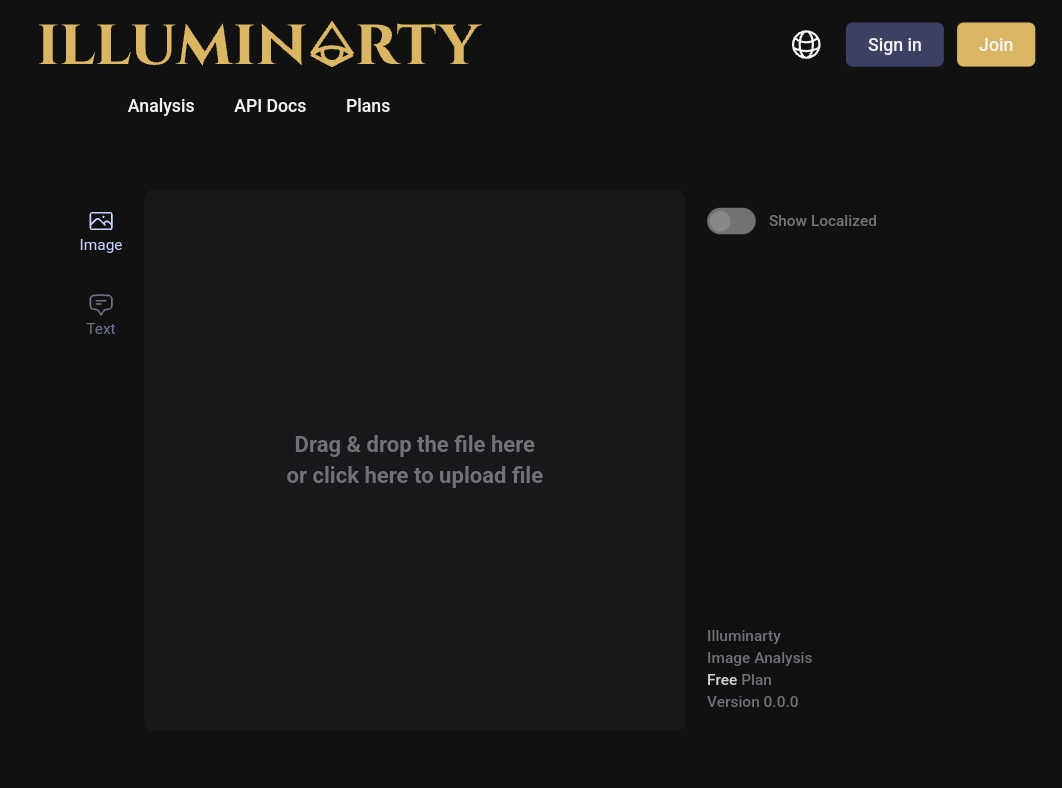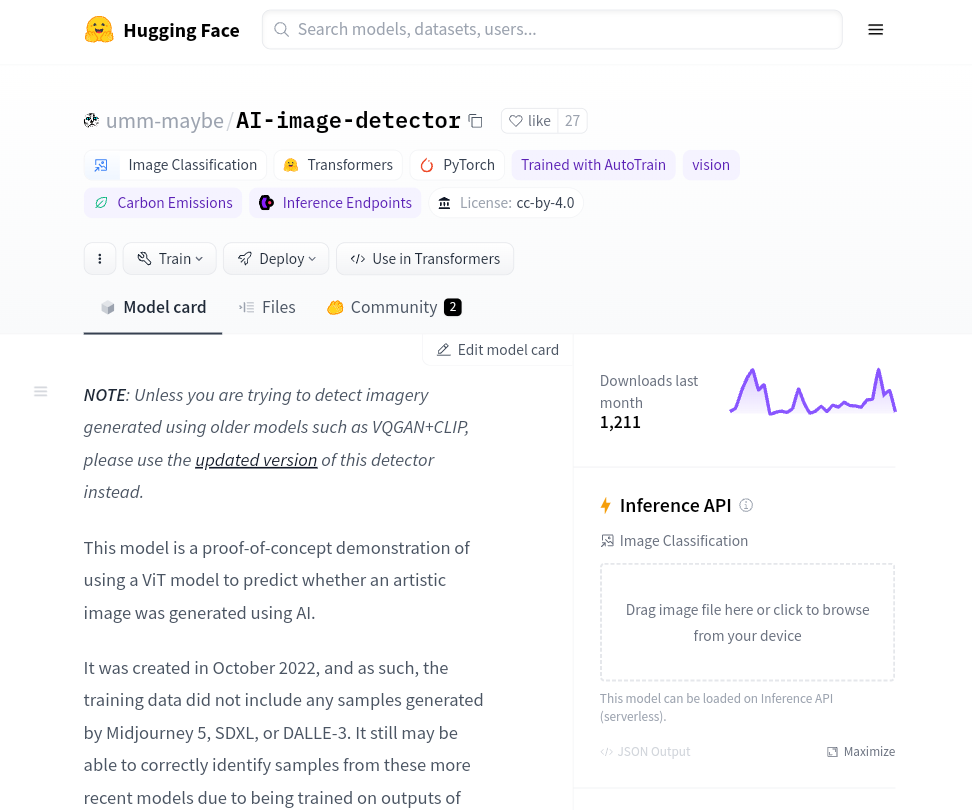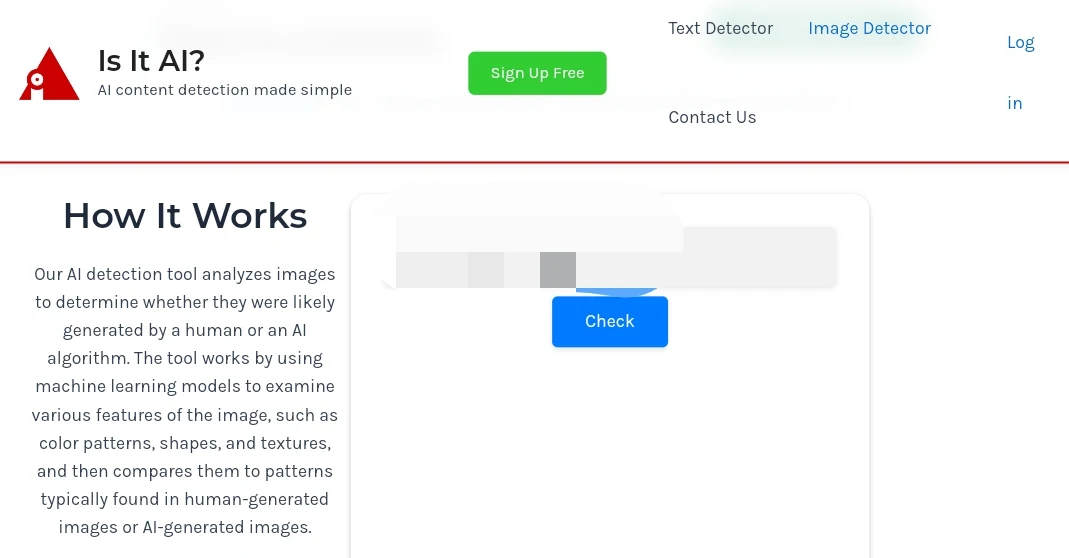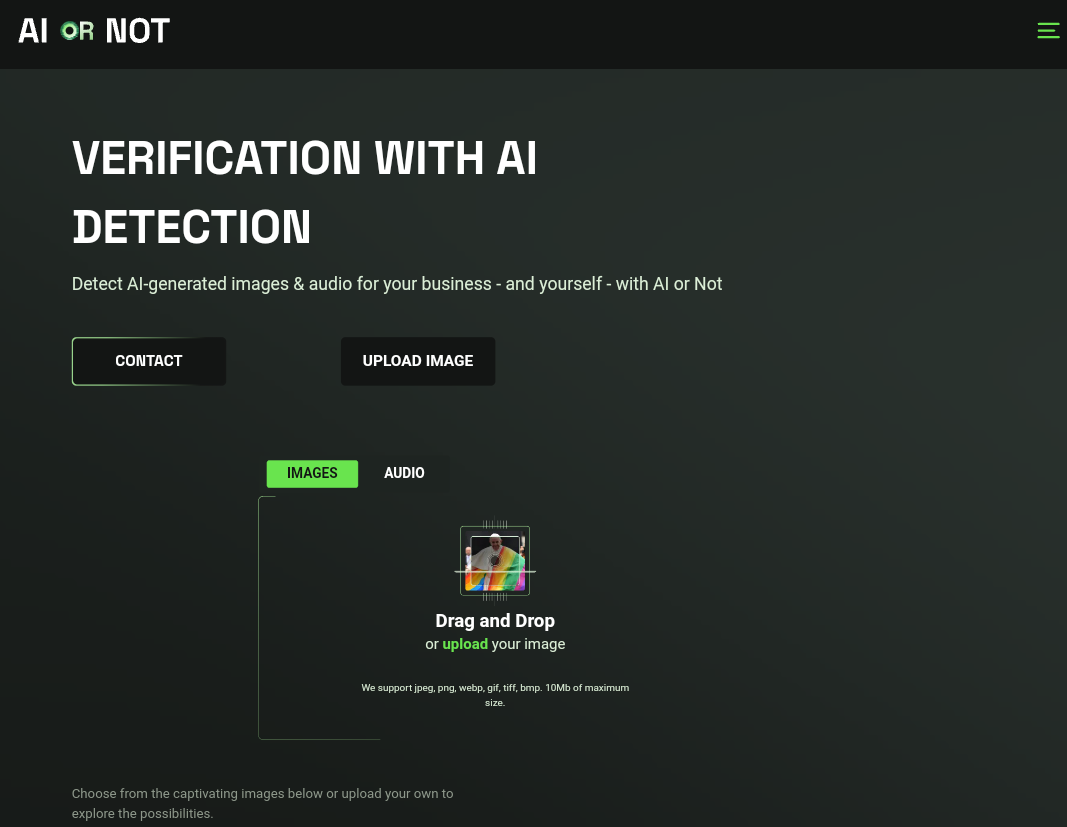With the increasing prevalence of artificial intelligence technologies, it has become easy to create images and texts that appear entirely real. But how can you distinguish reality from fiction? No need to worry! Here are some tools that will help you detect AI-generated images and texts.
5 unique tools for detecting AI-generated photos and text
"Beyond the advancements in artificial intelligence, digital content production has significantly surged, encompassing the creation of images, texts, and artworks. However, with this notable progress, there arises a pressing need to develop technological tools capable of distinguishing between content generated by AI and original content.
These tools work to protect intellectual property rights and enhance integrity in content usage, boasting user-friendly interfaces and many of them being available for free. In this article, we will explore five of the most prominent tools developed for this purpose.
» Hive Moderation AI Detector
Hive Moderation stands out as one of the leading tools designed to detect images and text generated by artificial intelligence. It's easy to use, and requires you to simply drag and drop the image or document into the designated area, or add text or images from your device. Within seconds, Hive Moderation will tell you the likelihood of creating AI-generated content.
- An easy-to-use tool for detecting AI-generated images and text.
- Just drag and drop the images or text to get the result.
- Provides a detailed report that includes the potential for AI content creation.
To simplify the use of this tool, install the Hive AI Detector extension for Google Chrome. This free extension allows you to perform instant scans of images and text while browsing. You can upload files directly to the extension or check online content instantly.
» Illuminarty AI Detector
Illuminate Detect is an easy-to-use tool designed to identify images and texts created using artificial intelligence. It's user-friendly; you can simply drag and drop the image into the designated area or upload the image or text. Then, the tool calculates the percentage likelihood of the text or image being created by AI.
- Enter the text of the article or drop the image to be revealed
- It provides an accurate assessment of the likelihood of AI image creation.
Although you can use this tool for free, the paid plan provides you with a plethora of details about each image or text you want to check.
»Hugging Face
If you're looking for an easy-to-use and completely free AI image detection tool, Hugging Face is the perfect choice for you.
- You can simply upload the image you wish to check.
- Hugging Face will assess whether the image is AI-generated or not.
This tool is available in two versions; the first version is effective in detecting technical images created using legacy AI models such as Midjourney, DALL-E 3, and SDXL. The second version is an evolution of the first version, known as SDXL Detector, and is characterized by its ability to detect the most complex images generated by artificial intelligence, including non-technical images such as screenshots
» Is It AI Image Detector
The "Is It AI" tool shows the percentage probability that an image or text is produced by AI. You can use them in the same way you would in other tools.
- It is enough to drag and drop the file in the specified place, or download it from your computer or phone.
- Then click on the "Verify" button.
- After a moment, you'll get a percentage that shows how likely the file is to be produced using AI.
You can also use this tool to check if the text is generated by AI or not. To try this, go to the "Text Detector" section on the tool's homepage, and add the text you wish to check. After that, the tool will analyze the text and present the results within moments.
» AI or Not
"AI or Not" is an easy-to-use tool designed to detect images generated by artificial intelligence. Before using it, you will need to create an account.to check if a particular image was created by artificial intelligence or not.
- Simply drag and drop the image, upload a saved image from your device, or enter the photo's URL.
- This tool will tell you whether the image was created by artificial intelligence or not.
Using the free plan of the "AI or Not" tool, you can check up to 10 images per month. However, the premium plan allows unlimited scans of images and provides additional features not available in the free plan.
We've presented you with the top tools for detecting AI-generated images and text, ensuring you're never fooled in the online world.