Today we have more and more online tools that help us with AI and save us an abundance of time. My Vocal AI is one such tool, and we'll give you all the details about it, In the past few months, we have witnessed the emergence of a series of AI-powered tools designed to perform various tasks, many of which were dedicated to converting speech to text, proving highly useful in instant messaging applications.
My Vocal is a useful AI tool that will be perfect for your social networks
However, we present to you today an additional option that has gained increasing popularity lately, shaping your voice and narrating any text presented to it. Known as My Vocal AI, let's take a look at some of its prominent features below.
Discover how My Vocal AI can breathe life into your texts by cloning your voice using artificial intelligence technology. This service provides you with the opportunity to create narratives and phrases that sound as if you personally spoke them.
Key features of My Vocal AI:
- Multilingual Support: My Vocal AI goes beyond language boundaries by offering voice cloning capabilities in multiple languages. This opens up a world of possibilities for users worldwide, allowing them to produce content in various accents and languages.
- Emotion Recognition: The platform goes beyond mere word articulation by incorporating emotion recognition. This ensures that the generated voice carries appropriate emotional nuances, be it happiness, sadness, excitement, or any other feelings.
- AI Singing Virtuoso: Perhaps the most exciting feature is My Vocal AI's AI singing virtuoso, enabling the creation of a vocal version of the voice. This can be beneficial for composers and musicians, providing a new way to experiment with and produce music.
- Voice Cloning Magic: Voice cloning with MyVocal AI is not just about repetition; it's about capturing the essence of your voice. Musicians, using this tool, can expand their vocal capabilities by creating harmonious singing voices. Storytellers can bring stories to life without the need for a recording studio. The applications are virtually limitless, constrained only by individual creativity.
Here's how to start using My Vocal AI to turn your texts into narrations in your voice:
Getting started using this tool is very easy. Our first matters require entering the link: My Vocal AI and registering using email and password. When we access the interface, we can access a variety of functions. We'll start by converting text to voice.
To use this feature, we head to the Text-to-Speech tab, and then find a text box where we can enter the text we want to convert into audio. The free version imposes some restrictions on us, such as a character limit of up to 6,000 characters. If more is needed, we'll need to upgrade to get a higher plan.
After entering the text, we click on the "Generate" button to download the resulting file. Keep in mind that there are several parameters at the top of the tool that can be configured, from the language of the text to the type of sound. Once the sound is created, we can download it to take advantage of it later.
How to clone your voice My Vocal AI
One fascinating aspect of this tool is our ability to clone our voice and use it in audio recordings. This allows us to save significant time that might be spent on individual recordings and upload the content later when we wish to share the recordings on social media. Simply uploading the script in text format greatly simplifies the process.
In this context, executing the voice cloning function requires training the application by reading a variety of phrases filled with our voice through the tool itself. The option also allows for faster methods, such as uploading audio recordings in a system-compatible format. However, to benefit from this feature, certain subscription plans must be used.

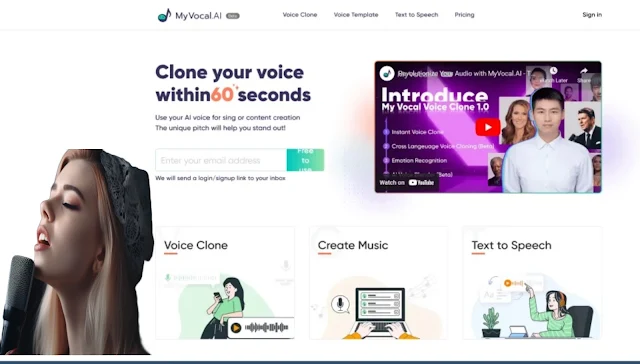

.jpg)

