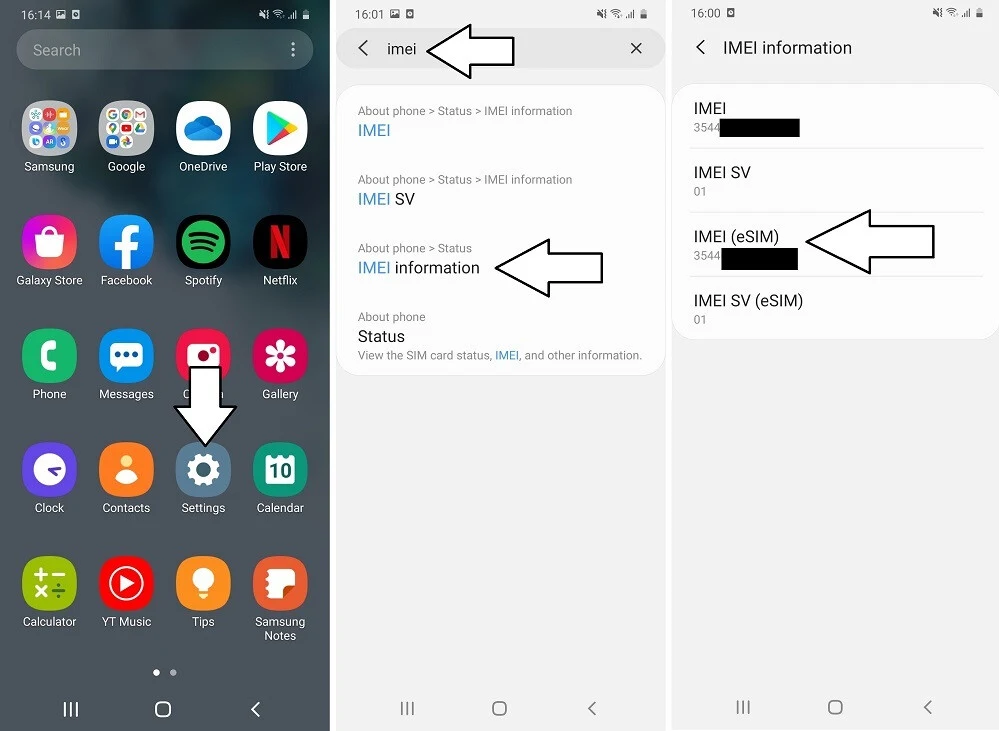Did you know that each smartphone has its own unique number called the IMEI number? This number is used to identify and locate the phone in case of theft or loss. In this article, we will explain to you what an IMEI number is and how it can be used to secure your phone, smartphones are an essential part of our daily lives, they are a tool for communication, work and entertainment. However, smartphones are prone to theft or damage. If your phone is lost or stolen, knowing its IMEI number will help you recover it or get compensation.
What is the IMEI number that comes in all phones? And how can I use it to secure my phone? All you need to know about this important number
The IMEI number is an acronym for International Mobile Equipment Identity, meaning "International Mobile Equipment Identity". It is a unique 15-digit number used to identify your smartphone. The phone is assigned an IMEI number when it is manufactured, and cannot be changed.
IMEI number: All you need to know about this important number
The IMEI number consists of 15 digits, which is unique to each mobile phone. It is set by the phone manufacturer, and cannot be changed. The IMEI number is used for many purposes, including:
- Mobile phone recognition: The IMEI number can be used to identify a specific mobile phone, even if its SIM card has been changed.
- Mobile phone theft prevention: The IMEI number can be used to prevent mobile phone theft by blocking the phone in the mobile network.
- Mobile phone repair: Your mobile service provider may ask you for an IMEI number if you want to repair your mobile phone.
IMEI number concept
The IMEI, or International Mobile Equipment Identity, serves as a unique identifier for mobile devices, much like a fingerprint in distinguishing phones individually. This number plays a prominent role in device identification, being used to specify the phone's identity when sending it for maintenance or other purposes.
The IMEI number consists of 14 main digits with an additional check digit and sometimes two extra digits to include additional information about the phone's software. Since 2004, the IMEI number is written in the format "AA-BBBBBB-CCCCCC-D," where "A" and "B" represent the TAC code used to identify the phone manufacturer and model. For example, the TAC for the iPhone 15 Pro is "35083243," while Galaxy S22 phones are known by "35180593." It's also worth noting that some phones may have more than one TAC due to factors like manufacturing location.
As for the "C" field, it represents the phone's serial number and is determined by the manufacturing company. The number in the "D" field expresses the check digit and is used to verify the correctness of writing the IMEI number. This number should be in the fifteenth field, and although it may not always appear, it is added to verify the accuracy of the number.
The importance of the IMEI number and its applications
The IMEI number provides a unique identity to each mobile phone, resembling the Vehicle Identification Number (VIN) for cars but specific to mobile devices. Contrary to assumptions, the IMEI number is unrelated to the SIM card number; it is a fixed number that does not change. The only connection between the IMEI number and the SIM card is that telecom companies require both numbers to provide services.
In case of a stolen phone, you can report the incident to the police or the telecom company immediately, leading to the IMEI number being blocked from service or informing other companies to take necessary measures. The IMEI number can also be used in collaboration with the police to track the phone's location.
Police usually keep records of recovered phones using the IMEI number, and changing this unique number is considered a crime in many countries due to the lack of compelling reasons to do so. Altering the IMEI number could be an attempt to avoid disclosing the identity of a stolen phone and making it usable.
Therefore, it is strongly advised not to share the IMEI number with anyone online or with any unknown or untrustworthy individuals.
How to find out the IMEI number in the phone
If you're using a smartphone with a SIM card and connected to a 4G or 5G network, you can easily find the IMEI number. Open the phone app you usually use for calls, then dial [*#06#], and the IMEI number will appear on the screen. If you have dual SIM cards, you'll see different numbers in the last box.
Another method to find the IMEI number is through the settings app. Go to "Settings," then choose "About Phone." You'll find "IMEI" or two numbers if you're using dual SIM cards.
If you're using an iPhone, you can locate the IMEI number in the "About" subsection within "General" in the settings.
If the IMEI number doesn't appear, you can also check the plastic back holder of the SIM card after removing it. For iPhone 5, 5s, 5C, 6, or 6 Plus, look on the back to find the number.
In some scenarios, such as phone theft or when desiring to purchase a used phone, knowing the IMEI number is crucial. If the phone box is available, the IMEI number is usually found on the back. When buying a used phone without the box, caution is necessary, and the purchase should not be completed without verifying the phone's status using the IMEI number. This can be checked through websites like IMEI.info or CheckMEND for a cost less than one dollar. Without this number, how can the phone's quality be ensured? Google's Find My Device service can be relied upon for this purpose.
In conclusion, one now realizes the importance of the IMEI number and understands that its loss exposes the phone to theft or potential resale of a damaged phone by someone else. It is essential to remember that the phone's identity relies on the IMEI number, and without it, the phone significantly loses its value.