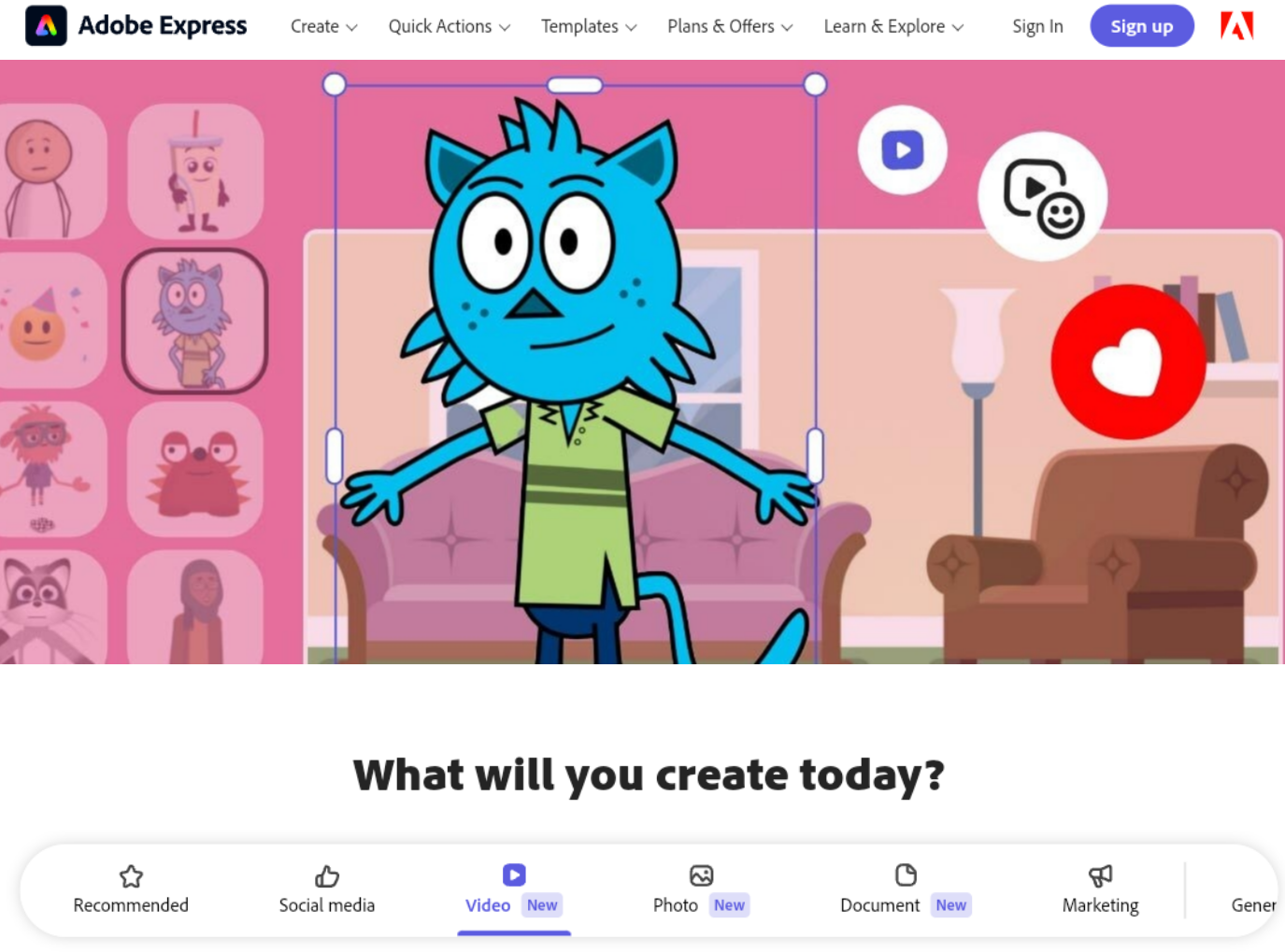With the AI revolution, no company remained idle in integrating AI into its software and applications. Adobe, known for its video editing software like Adobe Premiere Pro and Photoshop, ventured into this field by introducing incredible AI tools across its entire suite. Additionally, they launched the Adobe Express toolkit, which includes an online tool for converting audio into animations.
Convert audio to animation just choose the perfect background and character
Artificial intelligence can be used to turn your voice into animations. One way to do this is by using a tool like Adobe Express, which allows you to create animations using your voice and image.
Artificial intelligence can transform your voice into animations. One approach is to use a tool such as Adobe Express, enabling you to generate animations based on your voice and image.
How to Use Adobe Express to Convert Your Voice into Animated Video:
1. Open Adobe Express and start a new project by clicking on "Animation from audio."
2. Choose an animation template.
3. Add your voice to the project.
4. Select the ideal background and character.
5. Apply effects and other elements.
6. Export the video.
Link Adobe Express
Choosing the Perfect Background and Character on Adobe Express
When selecting the ideal background and character for your animations, consider your content. If you're creating animated ads, choose a background and character that align with your product or service. For educational video animations, opt for backgrounds and characters that make it easy for viewers to focus on your content.
Here are some suggestions for ideal backgrounds and characters for voice-powered animations:
1. Natural Background: If you're creating a story-based animation, you can choose a natural background like a forest or a beach.
2. Urban Background: For advertisements, an urban background such as a city or an office might be suitable.
3. Fantasy Background: If you're making an animated film, consider a fantasy background like another world or a new planet.
4. Cartoon Character: For children's animations, a cartoon character like a cat or a dog works well.
5. Realistic Character: If your audience is adults, opt for a realistic character like a real person or an animal.
Examples of Voice-Powered Animations
Here are some examples of animations created using human voice:
1. TV Commercials: Many TV commercials use animations to capture viewers' attention. These animations are often created using a voice actor or actress.
2. Educational Videos: Some educational videos utilize animations to explain complex concepts. These animations are often voiced by teachers or trainers.
3. Animated Films: Animated movies rely on human voices to create realistic characters, dialogues, and narratives.
Additional Tips
If you want to create realistic animations, you can use a tool like Adobe Character Animator. This tool allows you to create lifelike animations using your webcam.
If you're aiming for creative animations, consider using a tool like Adobe After Effects. This tool lets you add effects and custom elements to your animations.