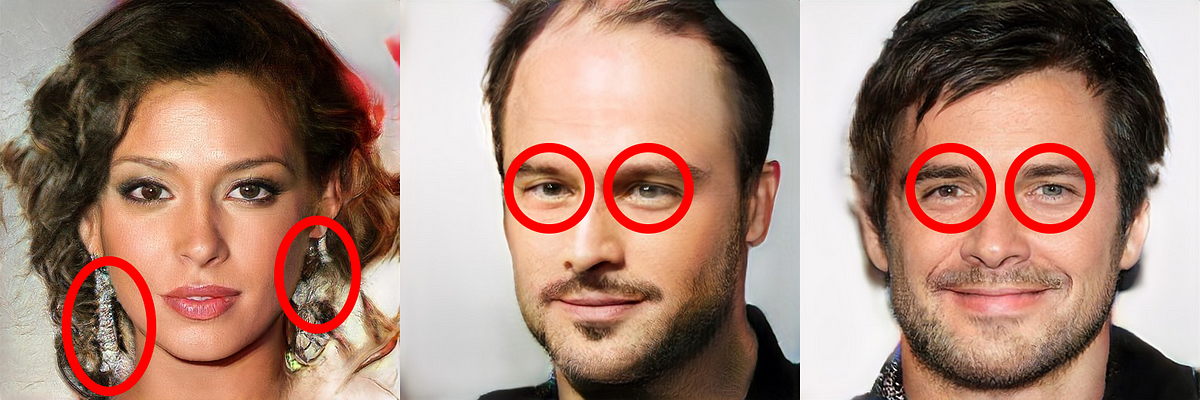With the advancement of artificial intelligence and its increasing accuracy, it has become challenging to distinguish between images created by AI and those produced by humans. For instance, image generation tools like DALL·E 2 or Midjourney can create highly realistic images.
While some AI-generated images can be easily recognized due to peculiar visual distortions, there are many others that appear so realistic that they are indistinguishable. Fortunately, there are exploitable loopholes to detect AI-generated images, and we will outline some of these methods below.
What are AI-generated images (ai photo)?
AI based on machine learning techniques can modify or generate realistic images from scratch using tools like Midjourney or DALL·E 2 from OpenAI and others. These tools enable you to create stunning high-resolution images in a matter of minutes, appearing as if they were drawn by a human artist.
Although using AI for image editing can be enjoyable and intriguing, it can sometimes lead to privacy issues. By using such tools, someone could modify another person's image in an unwanted way, raising legal concerns.
For this reason, we must be cautious and ensure the source of the images we encounter to determine whether they were created using AI or not. There are practical methods we can employ to verify and authenticate the images we interact with, which can be helpful in preserving image authenticity and safeguarding privacy.
Ways to Determine if an Image was Created by Artificial Intelligence.
The technology called Generative Adversarial Networks (GANs) is used in image production through artificial intelligence. By using verification tools that detect the use of GANs, we can determine whether the image was created using artificial intelligence or not. There are several online tools available for this purpose, such as AI Art Detector, Optic AI or Not, and Illuminarty. These websites require uploading the image from your device to conduct a thorough analysis and provide the result. A detailed explanation of these tools is available in an article that you can
access from here.
2- Read the photo description and comments
Some individuals are accustomed to mentioning the use of artificial intelligence when posting pictures on social media platforms like Twitter and Instagram. This can be done by adding hashtags like #midjourney, #mjv5, or #aiart to indicate that the image was created by artificial intelligence. Some people may explicitly add a description indicating that the image is not real and was generated by AI.
At times, comments may contain evidence suggesting that the image was created by artificial intelligence, and some may provide strong justifications for their claims. Regardless of the validity of these assertions, it is always beneficial to carefully examine the image's description and accompanying comments. Visiting the profile of the individual who posted the image might provide additional information that confirms the image was created by artificial intelligence.
3-Notice strange things in the picture
Despite the advancements and increasing accuracy of artificial intelligence, it still requires further development and improvement to reach perfection. Images generated by AI still exhibit peculiar errors in various aspects, such as the shape of hands, teeth, faces, body proportions, and accessories.
Glasses, for example, often appear unnaturally merged with the face in AI-generated images, providing a clear indication that the image was created by AI. Images containing text may suffer from visual distortions that render the text unreadable and the characters disjointed. Enhancing and addressing these challenges remains the primary hurdle for the advancement of artificial intelligence in the field of image creation.
4- Check for a watermark
Most artificial intelligence tools use watermarks to indicate that images are created using this technology. For example, DALL-E 2 places a watermark of five colored squares in the bottom right corner of the image, while Microsoft's Bing Image Creator uses a gray "Bing" logo in the same location. If you see these watermarks on an image, you can be sure that it was created using artificial intelligence.
However, it is important to note that this method is not foolproof, as these tools may allow users to remove the watermark before sharing the image. Some tools may also give users the option to include or exclude watermarks on the image. Therefore, these watermarks should be considered as helpful indicators but not a guarantee.
5- Reverse search or search by image on the Internet
This trick is used to verify the authenticity of images in general, not just those created by artificial intelligence. Image search engines like Google or Yandex can be used to search for the image online and find out if it has been posted elsewhere or has an original source. If no results appear, it may be an indication that the image is fake and created using artificial intelligence.
For online image search, simply right-click on the image and select "Search Image" to see visually similar images. By clicking on the "Find image source" option, you will get results containing the image. If no results are found, this could be a sign that the image is not genuine and may have been created using artificial intelligence.
A crucial tip in the online world is to be cautious of text, image, and video manipulation. Relying on a single method for detecting image sources is not advisable. Artificial intelligence is continuously evolving and can surpass conventional detection tools. For example, V5 of Midjourney is capable of realistically drawing hands to a degree that surpasses traditional detection tests. Therefore, it is essential to utilize all available methods for detecting manipulation, such as reviewing image descriptions and associated comments and using "GAN detector" tools (like the mentioned addition). Additionally, we should search for any strange or suspicious elements within the image. Conducting a reverse image search on Google can also be helpful in verifying the image's authenticity and avoiding falling victim to deception.