Many people face threats and defamation online. We provide an official link to submit a request for removing your personal information from
Google, as well as guidance on how to delete any content that harms individuals online.
Numerous individuals experience electronic extortion and the dissemination of inappropriate content about them on the internet, such as explicit videos, images, accusations, and more. This can have a negative impact on their reputation and professional trajectory. As companies often search for individuals online, if they come across rumors or any inappropriate content associated with you in search engine results, it can lead to various challenges in your life.
Therefore, today we are offering a solution to tackle this issue, relying on services provided by various companies to enhance individuals' online reputation. Through these services, we can combat, rectify, and delete content that tarnishes people's reputation on the internet.
Request removal of your personal information on Google
- To submit a request for the removal of your personal information on Google or file a complaint with Google, click here 📥 or use the Google search results removal form.
- Click on the link above and fill it out with your personal information and any other information requested by the form. Within a week, the Google team will contact you to inform you about the removal of any published content about you.
- Select "Remove information you see in Google Search" or on websites as well.
-Select "Only in Google search results" or anything you want
- After that, you can "request the removal of old web pages" and/or "request the removal of old images" by following the instructions on the page.
- If you select "request the removal of old web pages," click on the "Request Removal" button and select "New Request."
- In the "Page" tab, enter the URL (web address) of the page that contains the outdated content you want to remove.
- Select "Submit."
If you selected a request to remove old images, click on the "Request Removal" button.
Search for the image you want to remove on the Google Images search engine at images.google.com. In the search results, right-click on the thumbnail image and select "Copy Image Address."
- Go to a new request > Image.
- Select "Paste Image URL" and paste the copied image address from the search results.
- In the "URL of the image search results" box, paste the image address and click "Submit."
How to delete your personal information from Google Search
But before you begin the process of removing your information from Google, you first need to identify what Google requires from you to process the removal request. Google allows you to remove personal information such as sensitive government identification numbers, bank account numbers, and images of identity documents, as well as contact information such as phone numbers and email addresses.
If you want to contact the website owner, select "Yes." If you prefer not to contact the website owner, select "No." How can I do that? Google will guide you on how to proceed. Otherwise, you can click "No." I prefer not to contact the website host and proceed with the form.
- Then, select "Personal info, like ID numbers and private documents."
- Choose the type of personal information you want to be removed.
- Fill out the form and provide all the relevant and necessary information for the removal request.
- Once you're done, check the signature form at the bottom of the page and click "Submit."
Note: You will need to provide all the web addresses where your information was found. This includes the web address of the webpage containing your information and the web addresses of the Google search results page. You may also need to take screenshots of search results and submit them to assist Google in identifying your request. You can submit up to 1,000 web addresses at a time.
Now, you will wait for a week or less, and you will receive an email on your Gmail account from Google informing you whether the information has been deleted or not, and the actions taken regarding your request, such as requesting additional documents, etc.
Your pictures or information on porno websites.
If you have a pornographic video featuring you or your information on any adult website, you can delete the video from within that website within at least five hours. Contact the website where the video was posted and fill out the online form with your information.
How to remove any content that offends you from the Internet
If you are facing negative content about you online, regardless of its type, here are some steps you can take to try to remove or deal with it:
1. Contact the website owner: You can try reaching out to the website owner where the negative content is hosted and request its removal. You can usually find contact information on the website's "Contact Us" or "Privacy Policy" page.
2. Submit a removal request to search engines: If the content is accessible through search engines like Google, you can submit a removal request through the content removal form provided by the company. Make sure to provide appropriate evidence to support your request.
3. Contact the hosting provider: If the content is hosted on a website hosted by a hosting service provider, you can contact the provider and report the harmful content, requesting its removal.
4. Seek legal advice: In some cases, you may need to consult with a lawyer to seek legal advice on how to deal with the defamatory content and take appropriate legal actions.
Whatever steps you take, it's important to remember that removing negative content from the internet can be challenging and time-consuming. It may also be helpful to work on building a positive reputation by creating good content and enhancing your positive digital presence to mitigate the impact of harmful content.
Note that the Google's Personal Information Removal tool does not automatically remove your personal information from websites that host your data. However, it makes it harder for others to discover the data without the assistance of Google's search algorithm. If your request is rejected, you can always resubmit it with additional evidence.

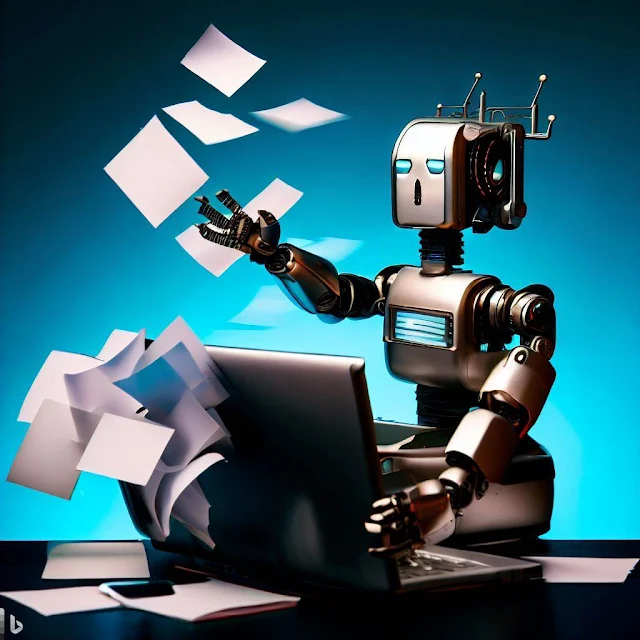

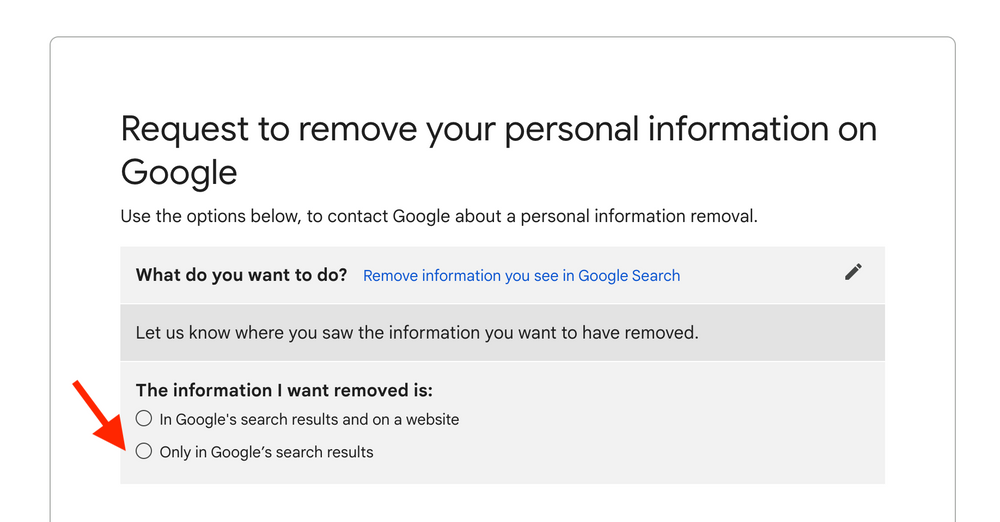


.png)
.png)

