"YouTube Shorts" have become beloved among people due to their short duration and entertaining content. These videos appeared on YouTube after 15 years of its establishment in mid-2021 and quickly rose to the top of the app's trending list. They can be viewed on smartphones, personal computers, and all devices that support YouTube. Typically, the aspect ratio is vertical, making it suitable for mobile phones that rely on vertical display.
Ways to view Shorts on YouTube like regular videos
These videos are characterized by their short duration, usually not exceeding 60 seconds, and they are often fun and lighthearted. They can be watched on smartphones, personal computers, and tablets. However, there are no options for adjusting resolution, speed, and other features found in regular YouTube videos. Shorts have options for liking and disliking a video. To view Shorts horizontally, you can follow one of the following methods:
The first way is by modifying the link of the section that contains /shorts
By modifying the URL of the video containing "/shorts," you can view "Shorts" videos in the same video player interface as regular YouTube videos. Simply play the short video on YouTube through your browser, then delete the "/shorts" part from the video link in the address bar, and replace it with "watch?v=" before hitting enter. The video page will reload, and the video will play in the regular video player.
By using the mentioned method, you can enjoy YouTube Shorts in the same way you watch any other regular video on the platform.
If you want this conversion to be done automatically without having to intervene manually each time, there is another way that does it automatically.
Method two: using the Youtube-shorts plugin block
This is an easy and free method to convert the display format of "Shorts" videos on YouTube to the regular video format. The add-on is called "Youtube-shorts block" and works on browsers like Google Chrome, Mozilla Firefox, and others that rely on the Chromium kernel.
- You can download the extension for free from the store Chrome Web Store OR FireFox Add-ons.
.jpg) Once installed, the add-on's icon will appear in your browser's toolbar. To try it out, open the YouTube website (youtube.com/) and click on the add-on's icon to activate it. After that, YouTube "Shorts" videos will be displayed in the same format as regular videos, allowing you to watch them in full size, adjust their quality and playback speed, and add subtitles and other features.
Once installed, the add-on's icon will appear in your browser's toolbar. To try it out, open the YouTube website (youtube.com/) and click on the add-on's icon to activate it. After that, YouTube "Shorts" videos will be displayed in the same format as regular videos, allowing you to watch them in full size, adjust their quality and playback speed, and add subtitles and other features.
When the extension is not activated, you can select short videos by clicking on the "Shorts" tab on YouTube. However, upon activating the extension, clicking on the "Shorts" tab will directly open a short video without displaying options. Nevertheless, you can easily resolve this issue by searching for the hashtag "Shorts," and a collection of short videos will appear for you to choose what you want to watch.

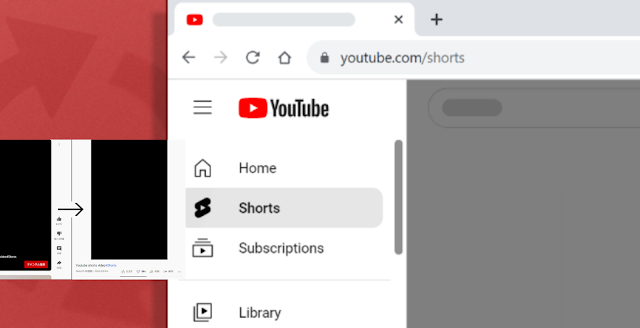

.jpg)

