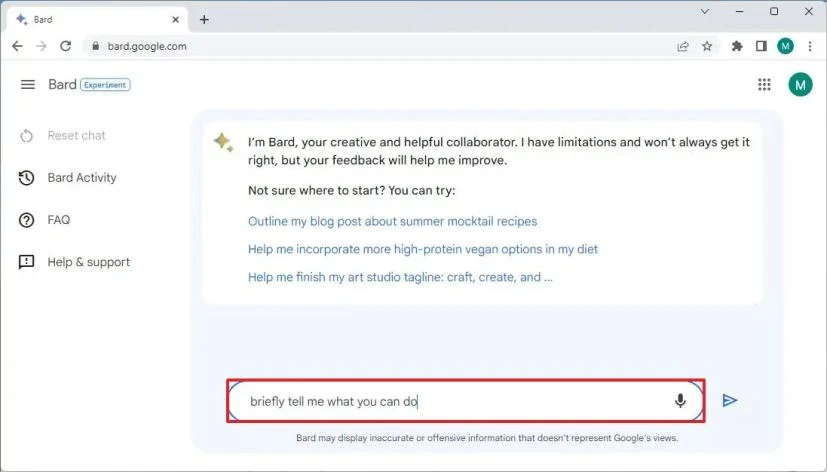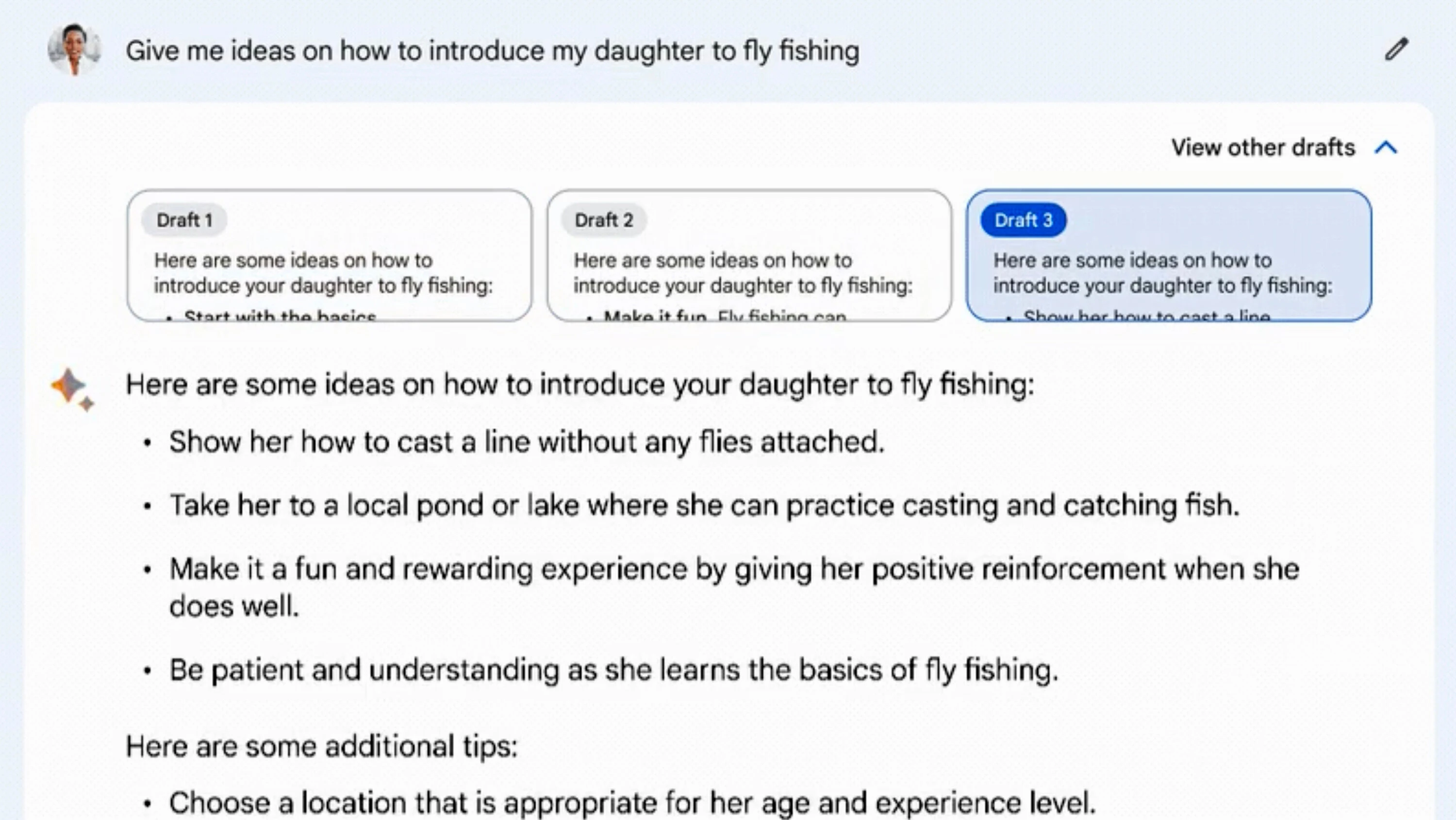Google announced during the annual developers' conference (Google I/O 2023) that Google's AI-powered robot, Gemini (Previously Brwd), is now available for general use in 180 countries without the need to join a waitlist.
The robot's functionality currently relies on a new language model called PaLM 2, which has expanded its capabilities to support new languages. The robot can currently support three languages: English, Korean, and Japanese. The number of supported languages will be increased to include 40 more languages.
How to use the Google Bard robot
4.Please read the terms and privacy conditions, then click on the "I agree" button.
Once you agree, you will be directly taken to the chat window, which Google has enhanced to be user-friendly and easily navigable, offering a range of options to access what you need.
At the bottom of the screen, you will find the chat field where you can type your question.
When you open a chat window with the Bard robot, you will find a menu of options on the side of the screen, including the "Reset Chat" option, which allows you to clear the current conversation and start a new one, and the "Bard Activity" option, which allows you to access your previous conversations if you have saved them.
In addition, you will find four different buttons below the answer:
- Like and Dislike buttons: You can use them to provide feedback on the quality and relevance of the answer, which is very useful for improving the model's performance.
- Share button: It allows you to export the answer to Google Docs or save it as a draft in Gmail.
- "Google it" button: You can use it to search on Google if you want to learn more about your question through search.
What types of questions can you ask Google Bard robot?
Google Bard robot is capable of answering most questions as it uses search tools from Google. These AI-based answers can be useful for many purposes, such as searching for recipes, helping you write code, and correcting errors in codes you have already written.