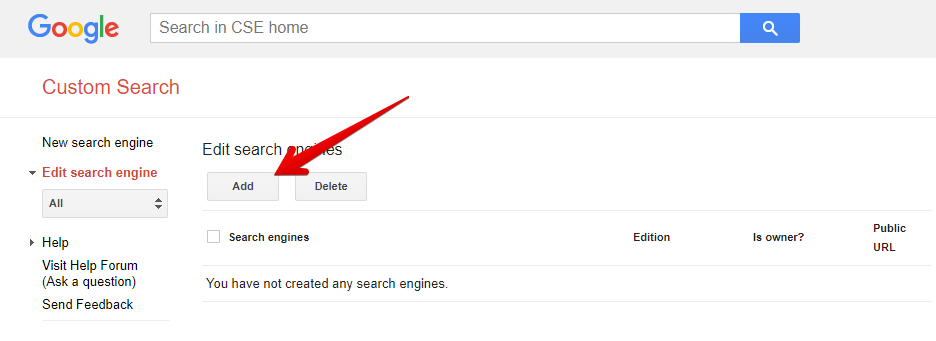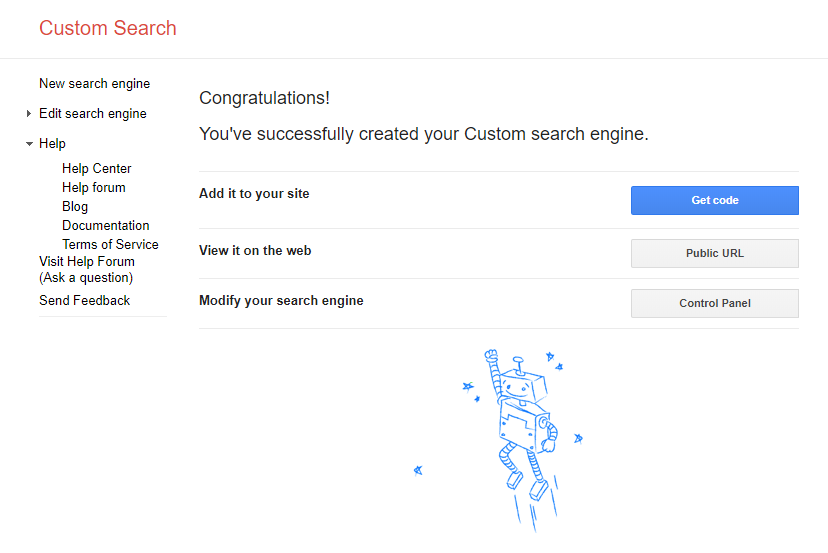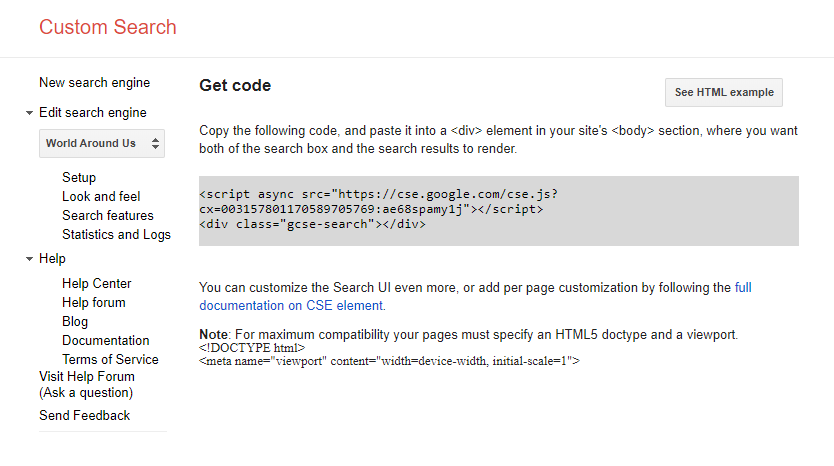Create a search engine like Google to put it on your site or blog for free ,The issue of creating your own search engine for free has become a reality for all web pioneers.
It is sufficient that creating a special search engine is a service provided by the giant Google, and it is very useful when we want to search, for example, for images, videos or free programs on the Internet through a specific site, and thus we can limit the results to a few sites on the Internet of your choice, Instead of getting lost in a huge number of results, it may sometimes reach more than a million search results.
It is worth noting that this service also allows the possibility of placing this engine in your blog or website, and not only this, but in addition to that, it allows the ability to search within any website that does not have a special search engine.
This Engine will contain all the results associated with specific sites of your choice, and an open number of results.
How to create your own search engine in a few steps
- Google service to create a private search First, enter the Google search engine creatio service link - from here »And then click on the word “Start” and press add .
What is meant here is the sites that you want to use when using them, the search will be within these sites only.It helps you in creating your blog's engine, Blogger .
The following page will need you to provide some information. In the “Sites to search” field, enter your network’s URL in the following format: examplenetwork.borsippa.com/*
Then enter the name of the search engine you want
Be sure to add the asterisk after the forward slash (/*). This tells Google to search all of your network.
Enter one URL per line ,If you have custom domains mapping to your network, you’ll also want to add these to this field.
After you do that, select your language and fill the name of the search engine.
-The following page will show a generated script expressly for your network’s custom search engine.
-Click on the “Get code” button to continue.
Copy this script and head over to your network’s Custom Code page from the Social Site Manager panel in the dashboard. Paste it into the <Head> Code section and save changes.
What is meant here, after copying the search engine code, is to put it inside the JavaScript tool in the Blogger blog or on your website from the template. Find out how it works.
A custom Google search function will show Google ads in the results. Ning does not have control over the presence of these ads, so you may want to keep this in mind before adding this tool to your network.
After you’ve saved these changes, head back to your network by clicking on the “x” in the upper right corner. By default, your new search engine bar will appear in the header of your network and will contain your results (along with Google ads) in a pop-up window.
You can customize the appearance and other settings from your Google Custom Search Engine’s control panel, though please note that some customizations may require additional work or may only be available for a fee.