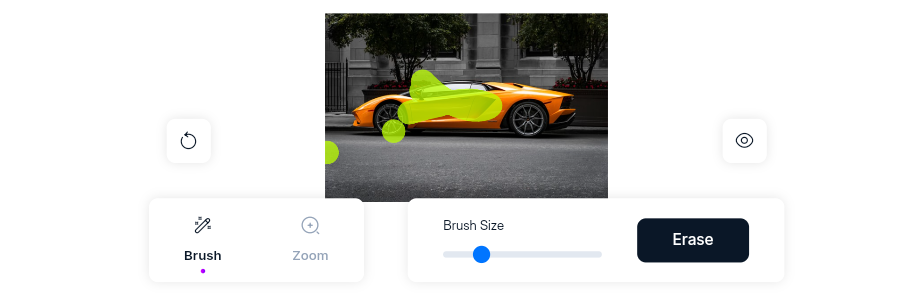Currently, there are many tools and products that provide the removal of any person or thing from captured images, and this feature is easily available in smartphones and smartphone programs, but here we explain to you the first tool that was launched that provides this The feature is online and then copied everywhere.
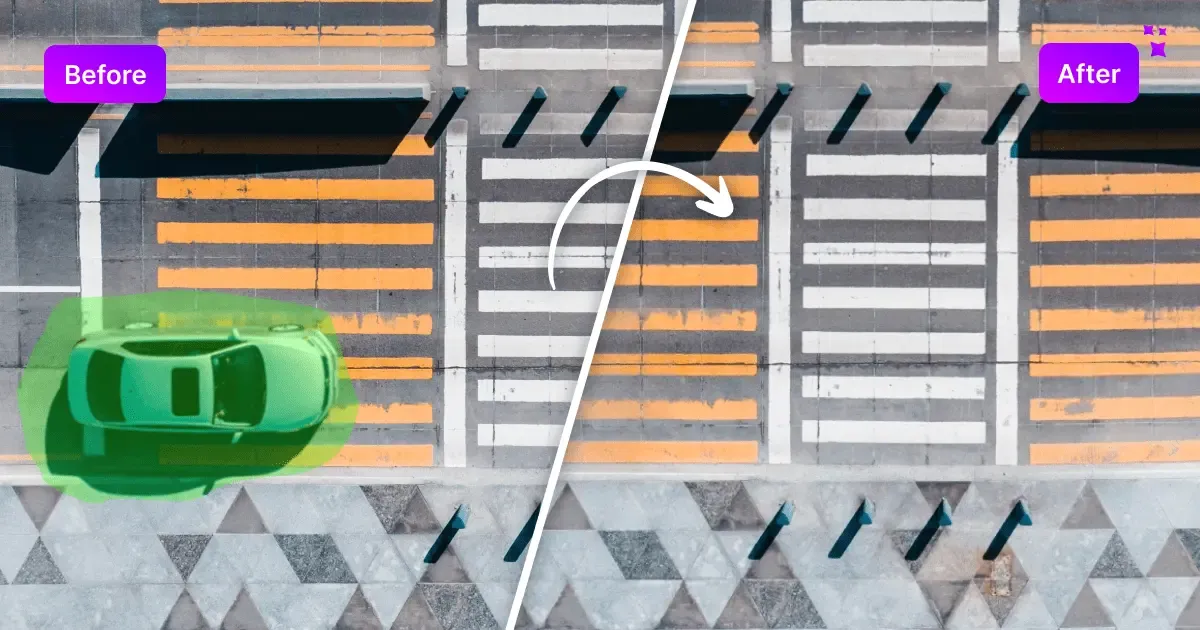 |
| Remove people or objects from the image |
Magic Eraser: The Ultimate Solution for Object Removal from Photos
Gone are the days when Photoshop skills were a prerequisite for removing unwanted objects from photos. Today, there are user-friendly applications and websites that empower anyone to effortlessly erase objects from their pictures. If you ever find yourself needing to eliminate an object from an image but don't know where to start, look no further than the Magic Eraser website.
This website harnesses the power of artificial intelligence, making object removal a breeze. Using advanced algorithms, Magic Eraser can seamlessly replace any object with the background from your selected image. By analyzing and mimicking the background edges surrounding the target object, Magic Eraser convincingly erases the unwanted element, giving you a glimpse of how the image would appear without it.
How Magic Eraser works
What sets Magic Eraser apart is its accessibility. You don't need to be a photo editing expert; the entire process is automated. All you have to do is highlight the object you want to remove, and let the magic happen. Say goodbye to complicated editing software, and hello to hassle-free object removal with Magic Eraser."
How to use the Magic Eraser tool
Visit link (Magic Eraser tool) Within the Magic Eraser tool, you have two options: either drag the image you wish to edit or click the white button to upload it.
»Choose the photo you intend to edit.
»Indicate the color of the object you wish to eliminate from the image.
»Click the "Eraser" button.
Within seconds, Magic Eraser will erase the object you have colored.
It should be noted that this website is compatible with computers and mobile devices, although we recommend that you use a computer to be able to colorize the objects you want to remove more accurately , You can also take advantage of the wide range of tools available on the magicstudio.com website. You find there are many useful options.