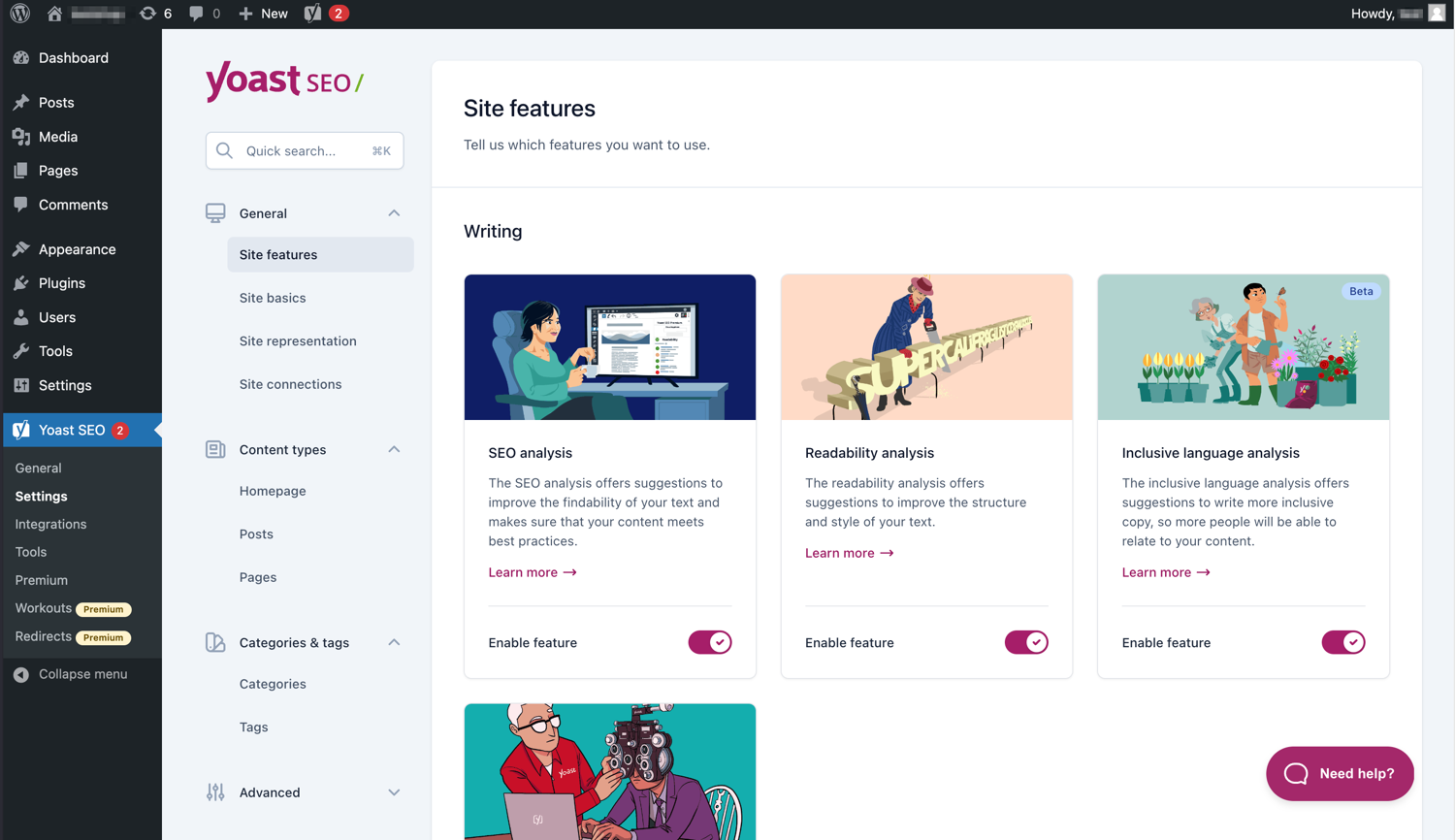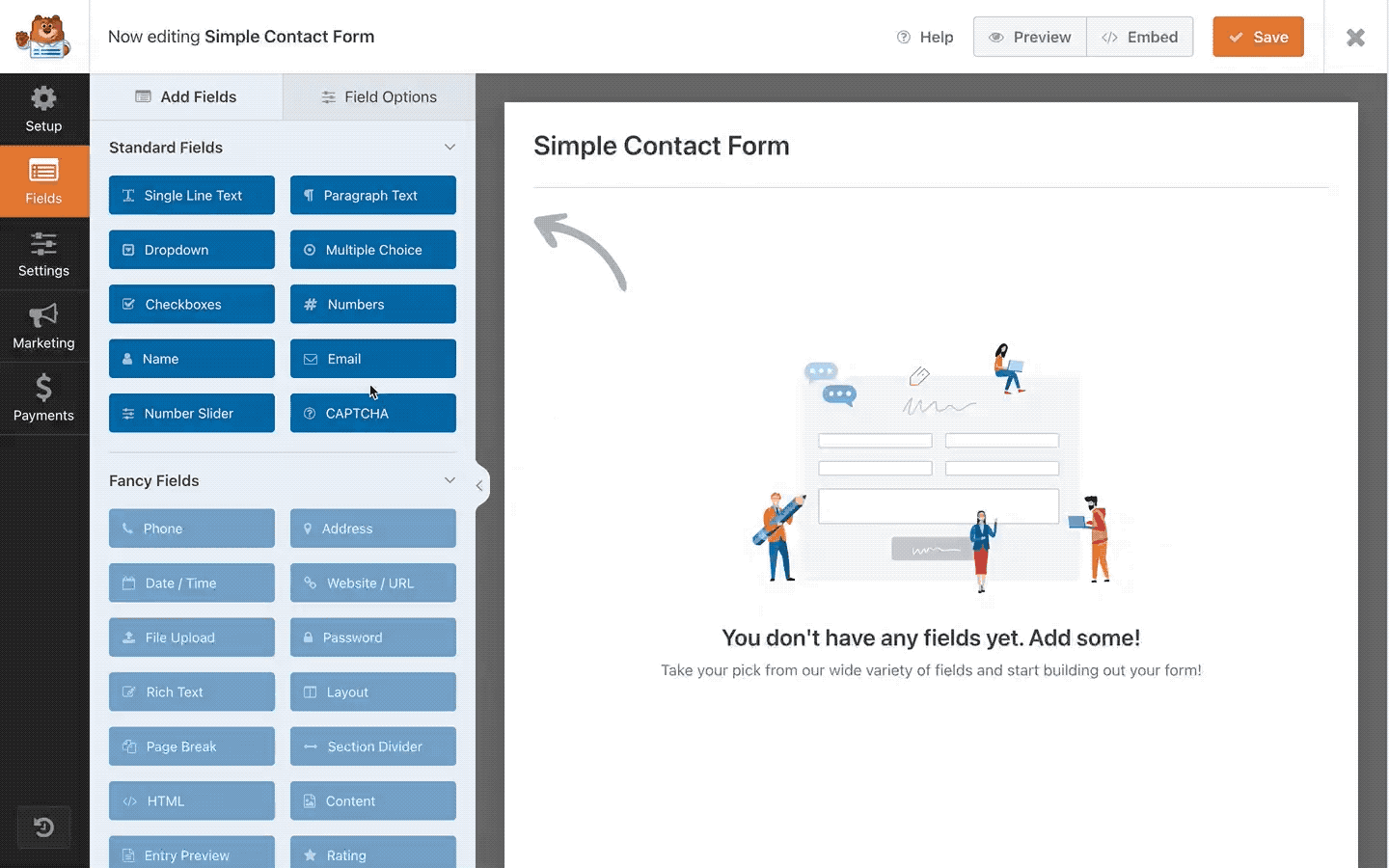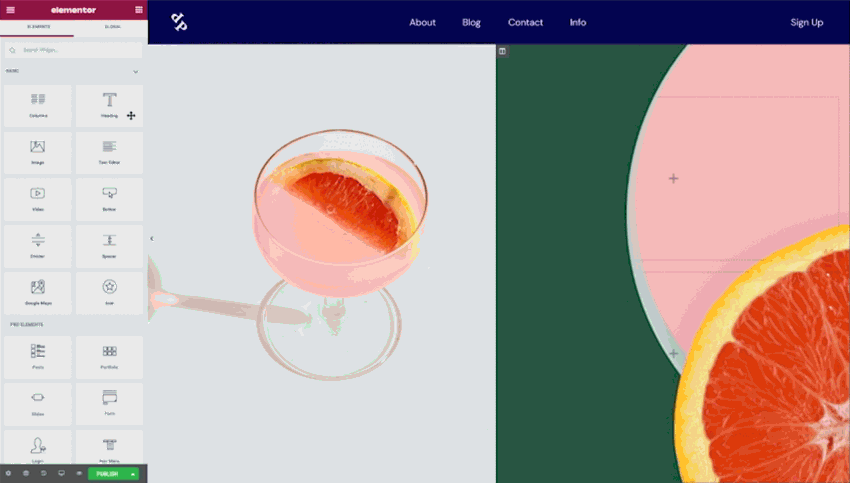What plugins should I have on WordPress?
How many plugins are good for WordPress?
It's worth noting that the following list comprises WordPress plugins suitable for all types of websites, including blogs, e-commerce stores, personal sites, and more. We've thoroughly tested each of these plugins with the latest WordPress version to assess their features and compatibility. All the selected plugins have demonstrated excellent performance, and we've verified that they have been updated within the past three months.
Essential WordPress Plugins: A Top 10 List for Website Administrators
Incorporate TablePress to create tables
Add TablePress to create tables
Integrate UpdraftPlus for Backup
Add UpdraftPlus for Backup
Yoast SEO plugin for SEO
Integrate WPForms for creating forms
Add WPForms to create forms
If your goal is to swiftly activate a contact form with ease, an alternative option is to opt for Contact Form 7. This plugin specializes in creating multiple contact forms while providing flexibility in customizing both the form's appearance and email content through straightforward code adjustments , Download the WPForms plugin from the official WordPress site
Incorporate Elementor for Page Building
WordPress, renowned for its open-source flexibility and editorial strengths, stands as one of the most widely used content management systems. Elementor enhances WordPress's potential exponentially by introducing a user-friendly page-building system replete with drag-and-drop functionality.
Add Elementor to build pages
This empowers users to effortlessly tailor their pages and posts to their preferences. With over 100 pre-designed page templates at your disposal, Elementor allows you to kickstart websites of any kind. Moreover, it offers a wealth of UI elements including social media icons, images, videos, titles, maps, audio files, ratings, progress bars, buttons, and more, making website customization a breeze , Download Elementor plugin from the official WordPress site
WooCommerce Ecommerce Add-on
The top free ecommerce plugin for WordPress. This extension offers essential e-commerce features like setting up your online store, listing products, and managing orders. It even boasts compatibility with 140 diverse payment gateways and major credit cards.
Handling your online shop is a breeze with WooCommerce, thanks to its seamless integration with both your dedicated dashboard and the WordPress dashboard. Simply utilize the dashboard sidebar to effortlessly oversee products, orders, generate reports, and more , Download WooCommerce plugin from the official WordPress site
LiteSpeed Cache to manage cache
We've implemented LiteSpeed Cache for efficient cache management , Optimizing WordPress caching is crucial for maximizing your website's performance. The LiteSpeed Cache extension stands out as an excellent, user-friendly, and free solution.
This extension provides a wide range of potent caching control capabilities. It covers areas like registered user data, PHP resources, login pages, URL-specific cache clearing, and various caching tools designed to accelerate your website's speed, and more , Download LiteSpeed Cache plugin from the official WordPress site
Redirection plugin for handling URL redirects
What sets this extension apart is its exceptional capability to craft personalized redirects, such as directing users based on their browser type or the source of their link, in addition to standard functions like redirection upon permalink changes , Download the Redirection plugin from the official WordPress site
Incorporate Wordfence Security to enhance security and provide protection
Additionally, Wordfence provides a range of valuable security features like two-factor authentication, a captcha-supported login page, and the ability to block logins for administrators using compromised passwords, ensuring robust protection for your WordPress site, Download the Wordfence Security plugin from the official WordPress site
Incorporate Site Kit by Google
Furthermore, Site Kit allows you to activate Google AdSense to generate revenue through your website. You can also link your site with Google Search Console to monitor search result views and analyze the search queries that lead users to your site. The process is simple: download the extension, log in with your Google account, and add your website to start benefiting from these powerful features , Download Site Kit by Google from the official WordPress site


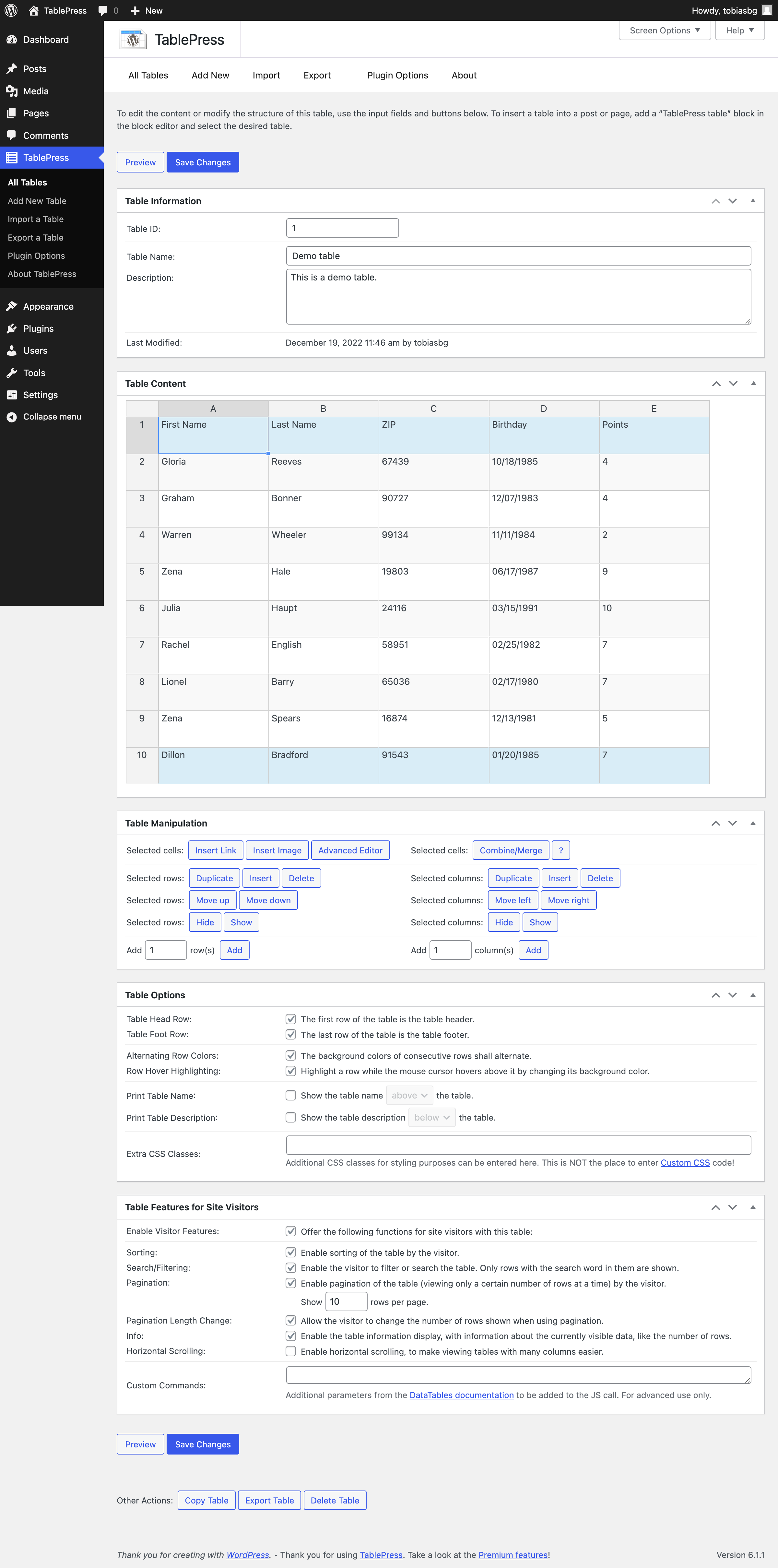
.png)