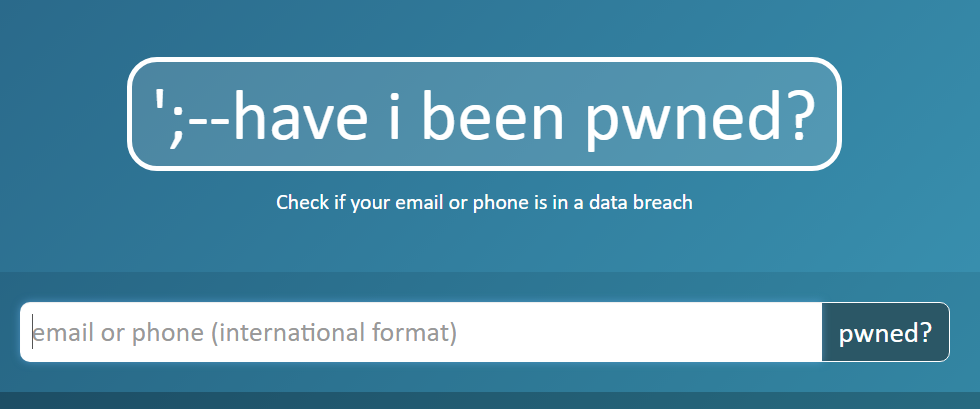In today's digital landscape, inputting personal information on various websites is a common practice. This includes details like your name, email, phone number, and more. While these websites typically employ security measures, occasional breaches can occur, potentially granting hackers limited or complete access to your information. Are you curious about identifying potential breaches of your personal data? Are you interested in a method to verify data leaks? In this article, we present a tool that enables you to ascertain the security of your personal information. Additionally, we'll discuss the recommended steps to take in case of a breach, along with tips to safeguard against hacking.
How do you know that your personal data on the Internet has been leaked?
Check for Data Breaches with Have I Been Pwned
[Have I Been Pwned]a website that allows users to check if their personal data has been compromised or leaked in any known data breaches. This invaluable tool helps you quickly verify whether your information has been exposed, offering peace of mind and actionable steps if a breach is detected.
»How to use the tool I been Pwned
- To make sure your personal data is safe, there is a very easy-to-use tool called "Have I been Pwned"
- To use it, enter the tool link mentioned above, and the page will appear to you as shown in the screenshot
"Have I been Pwned" The tool allows you to enter your email address or phone number, which is usually required to create an account on any platform. The online tool will then scan for potential hacks on the sites where your email and phone appear.
You then have two options:
Green screen: Your data has not been hacked and no leaks have been detected.
The screen is red: Your personal data has been hacked and your data has been stolen.
- If a red screen appears, Have I been Pwned will describe which site(s) were hacked, when they were hacked, and what personal data was leaked.
You can subscribe to the tool to notify you if your data is leaked in the future .
Steps to Take if Your Data is Breached
- Change Your Passwords: Immediately update the passwords for all affected accounts, using strong and unique combinations for each.
- Enable Two-Factor Authentication: Add an extra layer of security by enabling two-factor authentication (2FA) on your accounts.
- Monitor Your Accounts: Regularly check your financial and online accounts for any suspicious activity.
- Notify Relevant Parties: Inform your bank or any other relevant institutions about the breach to take additional precautions.
What to do if your personal data is leaked?
"Have I Been Pwned" will advise you to change your password promptly. As a precaution, opt for a new password that hasn't been utilized anywhere else. Nowadays, a plethora of tools exists to create robust passwords.
After modifying your password, remember to update the passwords for all accounts linked to the compromised email address. It's advisable to employ distinct passwords for each website or service.
Tips to Safeguard Against Hacking
- Use Strong, Unique Passwords: Avoid using easily guessable passwords and ensure each account has a unique password.
- Regularly Update Software: Keep your software, including antivirus programs, up-to-date to protect against the latest threats.
- Be Wary of Phishing Scams: Avoid clicking on suspicious links or providing personal information in response to unsolicited requests.
Use Secure Connections: Ensure you're using secure, encrypted connections when accessing sensitive information online.
By staying informed and proactive, you can significantly reduce the risk of your personal data being compromised. Utilize tools like Have I Been Pwned to keep tabs on your information's security and follow best practices to safeguard against potential breaches.