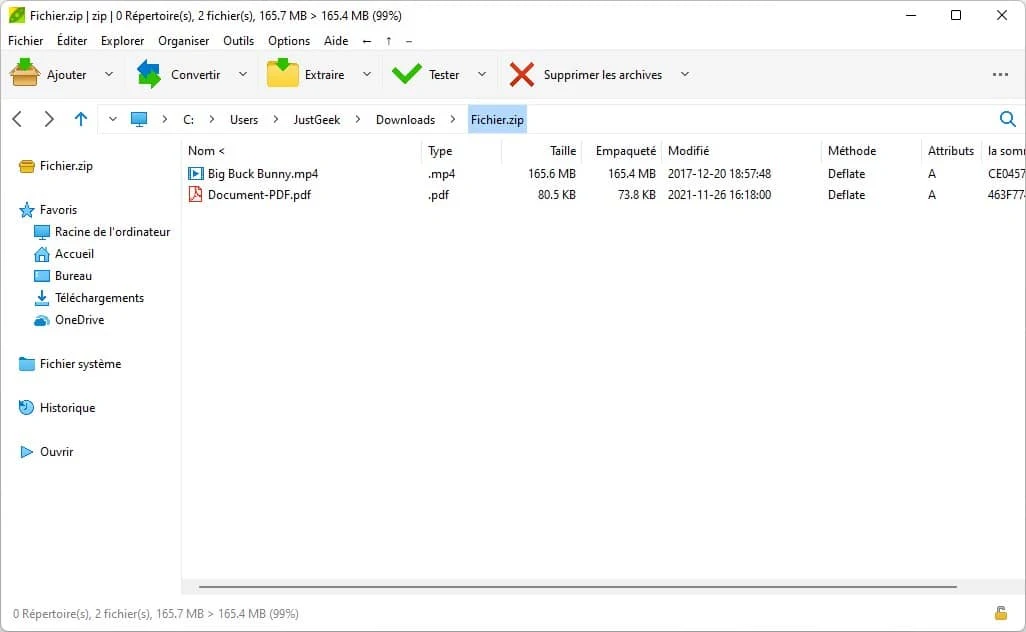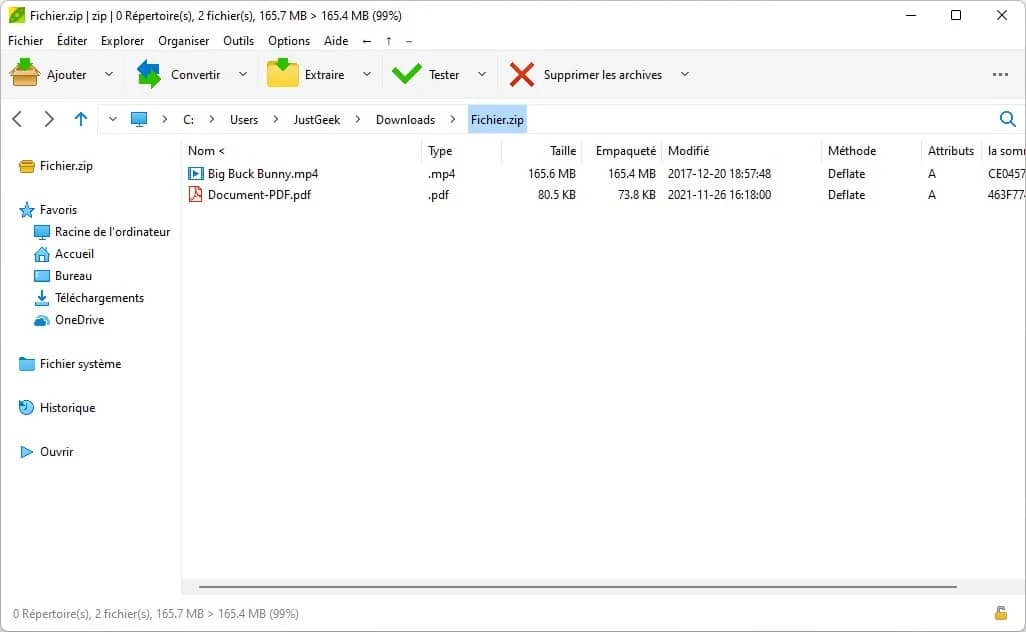In computing, file transfer is one of the most common operations. Today, the vast majority of information travels over digital networks. However, this virtual information indirectly consumes resources for its transmission and storage. Thus, sending large files often requires a compression process. It can also be useful for freeing up storage space on your computer. For documents contained in a zip file, their processing requires prior decompression;
Thus they will return to their original format. To perform all these actions, here are 6 file compression/decompression software to download now! To manage the storage and transmission of large files, it is necessary to install a compression / decompression program on your computer. Only to send attachments by email. Often, the maximum size of attached documents should not exceed a few tens of megabytes. Thus, the program presented below will allow you to simply perform compression, decompression and archiving operations to effectively manage computer files.
- 7-Zip
Of all the current compression/decompression programs, 7-Zip is definitely the most popular. Its ease of use largely explains its success. 7-Zip supports many formats including:
7z, XZ, BZIP2, GZIP, TAR, ZIP, and WIM.
Note that the list of possible decompression formats is much longer than that of compression. The program uses LZMA compression method in 7z format.
If these names are not very meaningful to you, remember that this method has a very high compression rate. Compress and decompress speeds are 1 MB/s and 10-20 MB/s, respectively. Here they are given a 2 GHz processor.
Know that 7-Zip is free and open source software that can be downloaded for free and without registration! It has been translated into more than 80 languages, is available with almost all versions of Windows (from Windows Vista to Winows 11) and also has a Linux and macOS version.
- PeaZip
To archive and extract your files, you can trust PeaZip! This file compression and encryption software is compatible with the three major operating systems Windows, macOS, and Linux. Supports more than 200 archive formats for both archiving and conversion, as well as compression and extraction. This alternative to WinZip and WinRAR (which we will introduce later) can also encrypt files containing sensitive information.
For this, the user can set up two-factor authentication and authenticated encryption. Apart from the tool’s performance and functionality, the latter is attractive due to the organized interface it provides; Simple and effective!
- Bandizip
Bandizip is a powerful file archiving tool whose high execution speed is due to the support of multi-core processors. In addition to these offers, the tool is appreciated by users due to its modern interface and the large number of additional features that it offers. It supports more than 30 copy formats and about 50 decompression formats. The supported compression formats are:
ZIP, 7z, ZIPX, EXE, TAR, TGZ, LZH, ISO, GZ.
Note that archived files can be secured with a password. Working with Windows (including Windows 11) and macOS, this comprehensive software has a paid version with advanced features. This includes a password manager, a corrupt archive repairer, a document preview function, a malware detector, and more.
A file test that determines if the archive is corrupt is also available with the free version of the program.